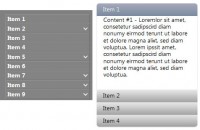Nice horizontal accordion with jQuery plugin

The plugin works correctly in ie8 & ie9, it does not work in ie9 switched to ie8 standards mode, or ie9 compatibility view. If you’re using ie9 as ie8 to debug, the tabs will only be clickable at the top, so please test in ie8 native. Compatibility mode should not be triggered if you use a strict doctype.
1. Include jQuery, the liteAccordion CSS and the liteAccordion JavaScript files in your page:
<head>
<link rel="stylesheet" href="liteAccordion.css">
</head>
<body>
... <!-- Before the closing body tag -->
<script src="http://ajax.googleapis.com/ajax/libs/jquery/1.4.4/jquery.min.js"></script>
<script src="liteaccordion.jquery.js"></script>
</body>
2. Insert the basic liteAccordion markup into your page:
<div class="accordion">
<ol>
<li>
<h2><span>Slide One</span></h2>
<div></div>
</li>
<li>
<h2><span>Slide Two</span></h2>
<div></div>
</li>
<li>
<h2><span>Slide Three</span></h2>
<div></div>
</li>
<li>
<h2><span>Slide Four</span></h2>
<div></div>
</li>
<li>
<h2><span>Slide Five</span></h2>
<div></div>
</li>
</ol>
<noscript>
<p>Please enable JavaScript to get the full experience.</p>
</noscript>
</div>
3. Call the plugin
<script>
$('#yourdiv').liteAccordion();
</script>
You might also like
Tags
accordion accordion menu animation navigation animation navigation menu carousel checkbox inputs css3 css3 menu css3 navigation date picker dialog drag drop drop down menu drop down navigation menu elastic navigation form form validation gallery glide navigation horizontal navigation menu hover effect image gallery image hover image lightbox image scroller image slideshow multi-level navigation menus rating select dependent select list slide image slider menu stylish form table tabs text effect text scroller tooltips tree menu vertical navigation menu

 Subscribe
Subscribe Follow Us
Follow Us 12 years ago
12 years ago 25048
25048 6620
6620