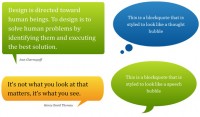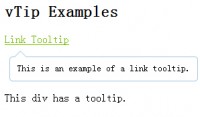jQuery and CSS3 interactive interior guide -----tooltips
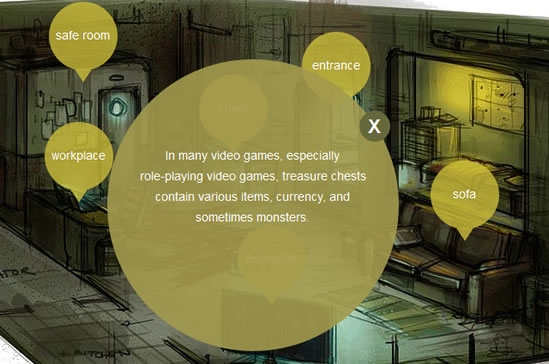
We will create isometric interactive interior guide with CSS3 and jQuery.
As usual, we start with the HTML. Here is full html code of our guide page. You can see here main scene (container object), six labels on this scene (with some description), and empty dialog element.
index.html
<!DOCTYPE html>
<html lang="en" >
<head>
<meta charset="utf-8" />
<title>Isometric interactive interior guide with CSS3 and jQuery | Script Tutorials</title>
<link href="css/layout.css" type="text/css" rel="stylesheet">
<script type="text/javascript" src="http://ajax.googleapis.com/ajax/libs/jquery/1.4.1/jquery.min.js"></script>
<script type="text/javascript" src="http://ajax.googleapis.com/ajax/libs/jqueryui/1.7.2/jquery-ui.min.js"></script>
<script src="js/main.js"></script>
</head>
<body>
<header>
<h2>Isometric interactive interior guide</h2>
<a href="#" class="stuts">Back to original tutorial on <span>Script Tutorials</span></a>
</header>
<div class="container">
<div class="labels">
<a id="label1" class="label" href="#">sofa
<p>A sofa, is an item of furniture designed to seat more than one person, and providing support for the back and arms.</p>
<span />
</a>
<a id="label2" class="label" href="#">television
<p>Television (TV) is a telecommunication medium for transmitting and receiving moving images that can be monochrome (black-and-white) or colored, with or without accompanying sound.</p>
<span />
</a>
<a id="label3" class="label" href="#">chest
<p>In many video games, especially role-playing video games, treasure chests contain various items, currency, and sometimes monsters.</p>
<span />
</a>
<a id="label4" class="label" href="#">workplace
<p>A virtual workplace is a workplace that is not located in any one physical space.</p>
<span />
</a>
<a id="label5" class="label" href="#">entrance
<p>A door is a movable structure used to open and close off an entrance, typically consisting of a panel that swings on hinges or that slides or rotates inside of a space.</p>
<span />
</a>
<a id="label6" class="label" href="#">safe room
<p>A safe room or panic room is a fortified room which is installed in a private residence or business to provide a safe shelter, or hiding place, for the inhabitants in the event of a break-in, home invasion, tornado, or other threat.</p>
<span />
</a>
</div>
<div class="dialog">
<p></p>
<a class="close">X</a>
</div>
</div>
</body>
</html>
Step 2. CSS
Now – CSS styles. Which I have separated into two parts: common page styles and styles of our main scene.
css/layout.css
/* page layout styles */
*{
margin:0;
padding:0;
}
body {
background-color:#fefffa;
color:#fff;
font:14px/1.3 Arial,sans-serif;
}
header {
background-color:#212121;
box-shadow: 0 -1px 2px #111111;
display:block;
height:70px;
position:relative;
width:100%;
z-index:100;
}
header h2{
font-size: 22px;
font-weight: normal;
left: 40%;
margin-left: -300px;
padding: 22px 0;
position: absolute;
width: 1000px;
}
header a.stuts,a.stuts:visited{
border: none;
color: #FCFCFC;
font-size: 14px;
left: 50%;
line-height: 31px;
margin: 23px 0 0 110px;
position: absolute;
text-decoration: none;
top: 0;
}
header .stuts span {
font-size:22px;
font-weight:bold;
margin-left:5px;
}
/* demo */
.container {
background: url("../images/scene.jpg") no-repeat scroll center top transparent;
color: #000000;
height: 535px;
margin: 20px auto;
overflow: hidden;
position: relative;
width: 1030px;
}
.dialog {
background-color: rgba(163, 154, 77, 0.9);
color: #FFFFFF;
display: none;
height: 140px;
left: 343px;
line-height: 24px;
padding: 100px 30px;
position: absolute;
text-align: center;
top: 97px;
width: 280px;
z-index: 10;
-moz-border-radius: 170px;
-ms-border-radius: 170px;
-o-border-radius: 170px;
-webkit-border-radius: 170px;
border-radius: 170px;
}
.dialog .close {
background-color: #65683b;
cursor: pointer;
font-size: 22px;
font-weight: bold;
height: 36px;
line-height: 36px;
position: absolute;
right: 10px;
top: 60px;
width: 36px;
-moz-border-radius: 18px;
-ms-border-radius: 18px;
-o-border-radius: 18px;
-webkit-border-radius: 18px;
border-radius: 18px;
}
.labels p {
display: none;
}
.labels a {
background-color: rgba(203, 189, 58, 0.8);
color: #FFFFFF;
display: none;
height: 50px;
padding: 30px 0 0;
position: absolute !important;
text-align: center;
text-decoration: none;
width: 80px;
-moz-border-radius: 40px;
-ms-border-radius: 40px;
-o-border-radius: 40px;
-webkit-border-radius: 40px;
border-radius: 40px;
}
.labels > a {
background-color: rgba(203, 189, 58, 0.8);
-moz-transition: .3s;
-ms-transition: .3s;
-o-transition: .3s;
-webkit-transition: .3s;
transition: .3s;
}
.labels a:hover {
background-color: rgba(128, 128, 128, 0.8);
}
.labels a span {
border-left: 10px solid transparent;
border-right: 10px solid transparent;
border-top: 15px solid rgba(203, 189, 58, 0.8);
bottom: -14px;
height: 0;
left: 30px;
position: absolute;
width: 0;
-moz-transition: .3s;
-ms-transition: .3s;
-o-transition: .3s;
-webkit-transition: .3s;
transition: .3s;
}
.labels a:hover span {
border-top: 15px solid rgba(128, 128, 128, 0.8);
}
#label1 {
left: 720px;
top: 215px;
}
#label2 {
left: 495px;
top: 290px;
}
#label3 {
left: 450px;
top: 115px;
}
#label4 {
left: 270px;
top: 170px;
}
#label5 {
left: 570px;
top: 65px;
}
#label6 {
left: 275px;
top: 30px;
}
Step 3. JS
And now – our jQuery code:
js/main.js
jQuery(function(){
// initialize of labels
$('.labels a#label1').fadeIn(100).effect('bounce', { times:3 }, 300, function() {
$('.labels a#label2').fadeIn(100).effect('bounce', { times:3 }, 300, function() {
$('.labels a#label3').fadeIn(100).effect('bounce', { times:3 }, 300, function() {
$('.labels a#label4').fadeIn(100).effect('bounce', { times:3 }, 300, function() {
$('.labels a#label5').fadeIn(100).effect('bounce', { times:3 }, 300, function() {
$('.labels a#label6').fadeIn(100).effect('bounce', { times:3 }, 300);
});
});
});
});
});
// dialog close
$('.dialog .close').click(function() {
$(this).parent().fadeOut(500);
return false;
});
// display dialog on click by labels
$('.labels a').click(function() {
$('.dialog p').html( $(this).find('p').html() ).parent().fadeIn(500);
return false;
});
// close dialog on click outside
$('.container').click(function() {
$('.dialog').fadeOut(500);
});
});
Here are just a few event handlers of our scene objects.
The article source:http://www.script-tutorials.com/isometric-interactive-interior-guide/
You might also like
Tags
accordion accordion menu animation navigation animation navigation menu carousel checkbox inputs css3 css3 menu css3 navigation date picker dialog drag drop drop down menu drop down navigation menu elastic navigation form form validation gallery glide navigation horizontal navigation menu hover effect image gallery image hover image lightbox image scroller image slideshow multi-level navigation menus rating select dependent select list slide image slider menu stylish form table tabs text effect text scroller tooltips tree menu vertical navigation menu

 Subscribe
Subscribe Follow Us
Follow Us 12 years ago
12 years ago 20173
20173 4799
4799