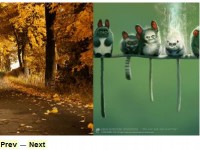Useful circular and responsive jQuery carousel
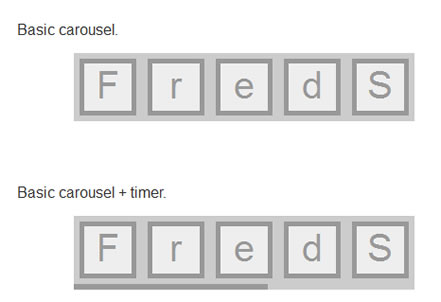
jQuery.carouFredSel is a plugin that turns any kind of HTML element into a carousel. It can scroll one or multiple items simultaneously, horizontal or vertical, infinite and circular, automatically or by user interaction. Oh, and it's responsive too.
1. Doctype
First, make sure you are using valid DOCTYPE. This is required for the carousels to look and function correctly.
2. Include nessesary .js files
Include the jQuery library and the carouFredSel-plugin inside the <head> tag of the page.
<script type="text/javascript" src="jquery.js"></script> <script type="text/javascript" src="jquery.carouFredSel.js"></script>
3. Create scrollable content
Create a range of HTML elements and place them inside a container-element.
Example: A series of images.
<div id="foo"> <img src="img1.jpg" width="300" /> <img src="img2.jpg" width="300" /> <img src="img3.jpg" width="300" /> <img src="img4.jpg" width="300" /> <img src="img5.jpg" width="300" /> <img src="img6.jpg" width="300" /> <img src="img7.jpg" width="300" /> <img src="img8.jpg" width="300" /> </div>
Example: An ordered or unordered list.
<ul id="foo"> <li> c </li> <li> a </li> <li> r </li> <li> o </li> <li> u </li> <li> F </li> <li> r </li> <li> e </li> <li> d </li> <li> S </li> <li> e </li> <li> l </li> </ul>
Example: Whatever HTML elements.
<div id="foo"> <div> <h3>Infinity</h3> <p>A concept that in many fields refers to a quantity without bound or end.</p> </div> <div> <h3>Circular journey</h3> <p>An excursion in which the final destination is the same as the starting point.</p> </div> <div> <h3>jQuery</h3> <p>jQuery is a cross-browser JavaScript library designed to simplify the client-side scripting.</p> </div> <div> <h3>Carousel</h3> <p>A carousel is an amusement ride consisting of a rotating circular platform with seats.</p> </div> </div>
4. Fire the plugin
Fire the carouFredSel-plugin on the container-element. For all the configuration-options, have a look at the configuration-page.
If you are not familiar with jQuery, please, read this tutorial for beginners.
$(document).ready(function() {
// Using default configuration
$("#foo1").carouFredSel();
// Using custom configuration
$("#foo2").carouFredSel({
items : 2,
direction : "up",
scroll : {
items : 1,
easing : "easeOutBounce",
duration : 1000,
pauseOnHover : true
}
});
});
Note: After the plugin has been executed, the container-element has been wrapped inside a div-element with class="caroufredsel_wrapper".
The article source:http://caroufredsel.frebsite.nl/installation.php
You might also like
Tags
accordion accordion menu animation navigation animation navigation menu carousel checkbox inputs css3 css3 menu css3 navigation date picker dialog drag drop drop down menu drop down navigation menu elastic navigation form form validation gallery glide navigation horizontal navigation menu hover effect image gallery image hover image lightbox image scroller image slideshow multi-level navigation menus rating select dependent select list slide image slider menu stylish form table tabs text effect text scroller tooltips tree menu vertical navigation menu

 Subscribe
Subscribe Follow Us
Follow Us 12 years ago
12 years ago 20794
20794 4527
4527