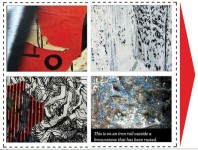Awesome jQuery focus figure effect
 11 years ago
11 years ago  37297
37297  7688
7688
 n/a
n/a

jQuery focus figure effect.
javascript
$(function() {
var sWidth = $("#focus").width();
var len = $("#focus ul li").length;
var index = 0;
var picTimer;
var btn = "<div class='btnBg'></div><div class='btn'>";
for(var i=0; i < len; i++) {
btn += "<span>" + (i+1) + "</span>";
}
btn += "</div>"
$("#focus").append(btn);
$("#focus .btnBg").css("opacity",0.5);
$("#focus .btn span").mouseenter(function() {
index = $("#focus .btn span").index(this);
showPics(index);
}).eq(0).trigger("mouseenter");
$("#focus ul").css("width",sWidth * (len + 1));
$("#focus ul li div").hover(function() {
$(this).siblings().css("opacity",0.7);
},function() {
$("#focus ul li div").css("opacity",1);
});
$("#focus").hover(function() {
clearInterval(picTimer);
},function() {
picTimer = setInterval(function() {
if(index == len) {
showFirPic();
index = 0;
} else {
showPics(index);
}
index++;
},3000);
}).trigger("mouseleave");
function showPics(index) {
var nowLeft = -index*sWidth;
$("#focus ul").stop(true,false).animate({"left":nowLeft},500);
$("#focus .btn span").removeClass("on").eq(index).addClass("on")
}
function showFirPic() {
$("#focus ul").append($("#focus ul li:first").clone());
var nowLeft = -len*sWidth;
$("#focus ul").stop(true,false).animate({"left":nowLeft},500,function() {
$("#focus ul").css("left","0");
$("#focus ul li:last").remove();
});
$("#focus .btn span").removeClass("on").eq(0).addClass("on");
}
});
html
<div class="wrapper"> <h1>jQuery focus images</h1> <div id="focus"> <ul> <li> <div style="left:0; top:0; width:560px; height:380px;"><a href="#" target="_blank"><img src="img/a01.jpg" alt="" /></a></div> <div style="right:0; top:0; width:220px; height:140px;"><a href="#" target="_blank"><img src="img/a02.jpg" alt="" /></a></div> <div style="right:0; top:140px; width:220px; height:140px;"><a href="#" target="_blank"><img src="img/a03.jpg" alt="" /></a></div> <div style="right:0; bottom:0; width:220px; height:100px;"><a href="#" target="_blank"><img src="img/a04.jpg" alt="" /></a></div> </li> <li> <div style="left:0; top:0; width:780px; height:380px;"><a href="#" target="_blank"><img src="img/b01.jpg" alt="" /></a></div> </li> <li> <div style="left:0; top:0; width:260px; height:210px;"><a href="#" target="_blank"><img src="img/c01.jpg" alt="" /></a></div> <div style="left:260px; top:0; width:260px; height:210px;"><a href="#" target="_blank"><img src="img/c02.jpg" alt="" /></a></div> <div style="left:0; top:210px; width:520px; height:170px;"><a href="#" target="_blank"><img src="img/c03.jpg" alt="" /></a></div> <div style="right:0; top:0; width:260px; height:380px;"><a href="#" target="_blank"><img src="img/c04.jpg" alt="" /></a></div> </li> <li> <div style="left:0; top:0; width:560px; height:380px;"><a href="#" target="_blank"><img src="img/d01.jpg" alt="" /></a></div> <div style="right:0; top:0; width:220px; height:140px;"><a href="#" target="_blank"><img src="img/d02.jpg" alt="" /></a></div> <div style="right:0; top:140px; width:220px; height:140px;"><a href="#" target="_blank"><img src="img/d03.jpg" alt="" /></a></div> <div style="right:0; bottom:0; width:220px; height:100px;"><a href="#" target="_blank"><img src="img/d04.jpg" alt="" /></a></div> </li> <li> <div style="left:0; top:0; width:780px; height:380px;"><a href="#" target="_blank"><img src="img/e01.jpg" alt="" /></a></div> </li> </ul> </div>
You might also like
Tags
accordion accordion menu animation navigation animation navigation menu carousel checkbox inputs css3 css3 menu css3 navigation date picker dialog drag drop drop down menu drop down navigation menu elastic navigation form form validation gallery glide navigation horizontal navigation menu hover effect image gallery image hover image lightbox image scroller image slideshow multi-level navigation menus rating select dependent select list slide image slider menu stylish form table tabs text effect text scroller tooltips tree menu vertical navigation menu

 Subscribe
Subscribe Follow Us
Follow Us