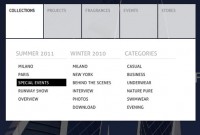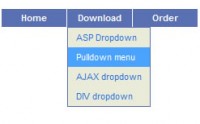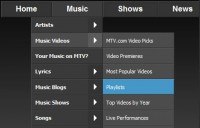jQuery Flip Menu using backgroundPosition Plugin
 13 years ago
13 years ago  34999
34999  5499
5499
 n/a
n/a

Learn how to create a simple, but elegant menu by animating background with jquery backgroundPosition plugin. It's simple, but the effect is really good.
Sometimes, simplicity is the most beautiful thing. This example uses images and jQuery animate plus backgroundPosition Plugin to make the flipping/rotating effect. This will be a simple example and I believe it has a great potential to become something really creative. Check out the demo and I hope you all will like it.
1. HTML
As usual, we want to keep the HTML as simple as possible. I guess this is the minimal code for a menu.
<b>Horizontal Menu</b> <ul id="hor"> <li><a href="#" class="home">Home</a></li> <li><a href="#" class="download">Download</a></li> <li><a href="#" class="contact">Contact</a></li> </ul> <div class="clear"></div> <br/><br/> <b>Vertical Menu</b> <ul id="ver"> <li><a href="#" class="home">Home</a></li> <li><a href="#" class="download">Download</a></li> <li><a href="#" class="contact">Contact</a></li> </ul>
2. CSS
This time, we don't have to do much with the CSS. The following is just a simple configuration of a menu. With a little bi of CSS Sprites used for the menu images, the rest are just basic CSS.
/* CSS Style for Horizontal Menu */
#hor {
list-style:none;
padding:0;
margin:0;
}
#hor li {
float:left;
padding:5px;
}
#hor a {
display:block;
height: 12px;
text-indent:-999em;
}
#hor a.home {
width:46px;
background:url(vHome.gif) no-repeat 0 0;
}
#hor a.download {
width:94px;
background:url(vDownload.gif) no-repeat 0 0;
}
#hor a.contact {
width:74px;
background:url(vContact.gif) no-repeat 0 0;
}
/* CSS Style for Vertical Menu */
#ver {
list-style:none;
padding:0;
margin:0;
}
#ver li {
padding:2px;
}
#ver li a {
display:block;
height:12px;
text-indent:-999em;
}
#ver a.home {
width:47px;
background:url(hHome.gif) no-repeat 0 0;
}
#ver a.download {
width:95px;
background:url(hDownload.gif) no-repeat 0 0;
}
#ver a.contact {
width:74px;
background:url(hContact.gif) no-repeat 0 0;
}
.clear {
clear:both;
}
3. Javascript
With the background position jquery plugin, what we need to do is to set the backgroundPosition properties to the right top and left value.
$(document).ready(function () {
/* Horizontal Menu */
$('#hor li a').hover(
function () {
//convert current height to negative value
height = $(this).height() * (-1);
$(this).stop().animate({'backgroundPosition':'(0 ' + height + ')'}, {duration:200});
},
function () {
//reset the top position
$(this).stop().animate({'backgroundPosition':'(0 0)'}, {duration:200});
}
);
/* Vertical Menu*/
$('#ver li a').hover(
function () {
//convert current width to negative value
width = $(this).width() * (-1);
$(this).stop().animate({'backgroundPosition':'(' + width + ' 0)'}, {duration:200});
},
function () {
//reset the left position
$(this).stop().animate({'backgroundPosition':'(0 0)'}, {duration:200});
}
);
});
You might also like
Tags
accordion accordion menu animation navigation animation navigation menu carousel checkbox inputs css3 css3 menu css3 navigation date picker dialog drag drop drop down menu drop down navigation menu elastic navigation form form validation gallery glide navigation horizontal navigation menu hover effect image gallery image hover image lightbox image scroller image slideshow multi-level navigation menus rating select dependent select list slide image slider menu stylish form table tabs text effect text scroller tooltips tree menu vertical navigation menu

 Subscribe
Subscribe Follow Us
Follow Us