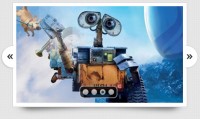Supersized Slideshow jQuery Plugin

Features
So, what exactly does Supersized do?
- Resizes images to fill browser while maintaining image dimension ratio
- Cycles Images/backgrounds via slideshow with transitions and preloading
- Navigation controls allow for pause/play and forward/back
Options
There are a number of available options, shown below with their default values:
For options able to be turned on/off - 1 is on, 0 is off
startwidth: 4,
startheight: 3,
vertical_center: 1,
slideshow: 1,
navigation:1,
thumbnail_navigation:0,
transition: 1,
pause_hover: 0,
slide_counter: 1,
slide_captions: 1,
slide_interval: 5000
startwidth, startheight
The width and height are used to calculate the ratio used in resize. All images in the slideshow must have the same ratio in order to prevent distortion (ex. 1280 x 960, 1024 x 768). The default ratio is fullscreen 4:3.
vertical_center
Centers image vertically. When turned off, the images resize/display from the top left corner.
slideshow
Turns the slideshow on/off. This includes the slide captions, counter, and navigation.
navigation
Turns the navigation on/off. When turned off, any code pertaining to pause/play and forward/back is skipped over and the #navigation is hidden.
For custom navigation button images, replace the following in the '/images' folder:
pause.gif, play.gif, forward.gif, back.gif,
pause_dull.gif, play_dull.gif, forward_dull.gif, back_dull.gif
thumbnail_navigation
Turn forward/backward thumbnail navigation on/off. When on, thumbnails from the next/previous posts are generated and can be clicked to navigate. Automatically puts thumbnails in #nextthumb and #prevthumb.
transition
Controls which effect is used to transition between slides. Options are as follows:
- 0: No transition effect
- 1: Fade effect (Default)
- 2: Slide in from top
- 3: Slide in from right
- 4: Slide in from bottom
- 5: Slide in from left
pause_hover
Pauses slideshow while current image hovered over. If navigation is enabled, pause button will become active to show paused state. Disabled by default.
slide_counter
Enables/Disables the slide counter. Supersized looks for #slide_counter, then puts the current slide number in .slidenumber and total slides in .totalslides, allowing for easy styling/formatting.
slide_caption
Enables/Disables slide captions. The caption is defined by what is in the title attribute in the current image and then displayed in #slidecaption.
slide_interval
Time between slide changes in milliseconds. The default is 5 seconds.
Some Notes
The demos section (also included in the download) can act as template/good start for many projects.
For those just interested in the fullscreen background functionality, use the supersized.3.0.core.js file.
You might also like
Tags
accordion accordion menu animation navigation animation navigation menu carousel checkbox inputs css3 css3 menu css3 navigation date picker dialog drag drop drop down menu drop down navigation menu elastic navigation form form validation gallery glide navigation horizontal navigation menu hover effect image gallery image hover image lightbox image scroller image slideshow multi-level navigation menus rating select dependent select list slide image slider menu stylish form table tabs text effect text scroller tooltips tree menu vertical navigation menu

 Subscribe
Subscribe Follow Us
Follow Us 13 years ago
13 years ago 25633
25633 3824
3824