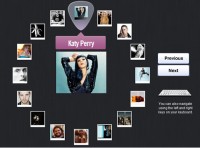Pure CSS3 images Slideshow effect

Thanks to CSS3, we can create effects and animations without using JavaScript, which will facilitate the work of many designers.
But we must be careful to avoid abusing CSS3, not only because old browsers do not support all of its properties. In any case, we all see the potential of CSS3, and in this article we’ll discuss how to create an infinitely looping slider of images using only CSS3 animation.
Sections of This Article
To get a solid sense of the process from beginning to end, below is an outline of the article. Please note that this effect will only work properly in modern browsers that support the CSS3 properties being used.
1. Introduction
To follow this tutorial, having a basic understanding of CSS, especially CSS3 transitions and keyframe animation, is important. Using this simple concept, we will see how to make a functional image slider.
Basic Concepts of CSS3 Transitions
Normally when you change a CSS value, the change is instant. Now, thanks to the transition property, we can easily animate from the old to new state.
We can use four transition properties:
-
transition-property
Defines the name(s) of the CSS properties to which the transitions should be applied. -
transition-duration
Defines the duration over which the transitions should occur. -
transition-timing-function
Determines how intermediate values of the transition are calculated. The effects from the timing function are commonly called easing functions. -
transition-delay
Defines when the transition starts.
At the moment, CSS3 transitions are supported in Safari 3.2+, Chrome, Firefox 4+, Opera 10.5+ and IE 10. Because the technology is still relatively new, prefixes for browsers are required. So far, the syntax is exactly the same for each browser, with only a prefix change required. We will omit them in the snippets in this article, but please remember to include the prefixes in your code.
Let’s see how to apply a simple transition to a link:
a {
color: #000;
transition-property: color;
transition-duration: 0.7s;
transition-timing-function: ease-in;
transition-delay: 0.3s;
}
a:hover {
color: #fff;
}
Read more:http://coding.smashingmagazine.com/2012/04/25/pure-css3-cycling-slideshow/
You might also like
Tags
accordion accordion menu animation navigation animation navigation menu carousel checkbox inputs css3 css3 menu css3 navigation date picker dialog drag drop drop down menu drop down navigation menu elastic navigation form form validation gallery glide navigation horizontal navigation menu hover effect image gallery image hover image lightbox image scroller image slideshow multi-level navigation menus rating select dependent select list slide image slider menu stylish form table tabs text effect text scroller tooltips tree menu vertical navigation menu

 Subscribe
Subscribe Follow Us
Follow Us 11 years ago
11 years ago 43585
43585 11278
11278