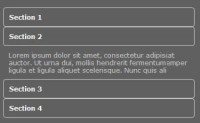jQuery UI Accordion
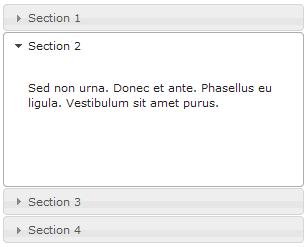
Make the selected elements Accordion widgets. Semantic requirements:
The markup of your accordion container needs pairs of headers and content panels:
<div id="accordion"> <h3><a href="#">First header</a></h3> <div>First content</div> <h3><a href="#">Second header</a></h3> <div>Second content</div> </div>
If you use a different element for the header, specify the header-option with an appropriate selector, eg. header: 'a.header'. The content element must be always next to its header.
If you have links inside the accordion content and use a-elements as headers, add a class to them and use that as the header, eg. header: 'a.header'.
Use activate(Number) to change the active content programmatically.
NOTE: If you want multiple sections open at once, don't use an accordion
An accordion doesn't allow more than one content panel to be open at the same time, and it takes a lot of effort to do that. If you are looking for a widget that allows more than one content panel to be open, don't use this. Usually it can be written with a few lines of jQuery instead, something like this:
jQuery(document).ready(function(){
$('.accordion .head').click(function() {
$(this).next().toggle();
return false;
}).next().hide();
});
Or animated:
jQuery(document).ready(function(){
$('.accordion .head').click(function() {
$(this).next().toggle('slow');
return false;
}).next().hide();
});
Download
You might also like
Tags
accordion accordion menu animation navigation animation navigation menu carousel checkbox inputs css3 css3 menu css3 navigation date picker dialog drag drop drop down menu drop down navigation menu elastic navigation form form validation gallery glide navigation horizontal navigation menu hover effect image gallery image hover image lightbox image scroller image slideshow multi-level navigation menus rating select dependent select list slide image slider menu stylish form table tabs text effect text scroller tooltips tree menu vertical navigation menu

 Subscribe
Subscribe Follow Us
Follow Us 13 years ago
13 years ago 16645
16645 4659
4659