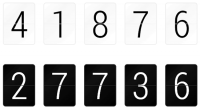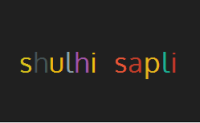jQuery Text with Moving Backgrounds

What are we going to do?
We are going to create a container which has a moving background, but only a set of letters will be visible of the background. It will be as if there are holes in your container.
To do this we need just a few things:
- A nice background pattern or image
- Letters punched out of an image
- Just a little jQuery code
Normally you would create a PNG file containing anti-aliased letters and place it inside some container on top of a background. What we are going to do is place a full image over a background, covering parts that shouldn’t be seen. Just like a mask!
Then we’re going to make the background of the container move around to create a nice looking effect.
Step 1: Creating the “mask”
To create the overlaying mask I am going to use Photoshop. You can do this with any other image manipulation application, but I am going to explain what I did using screenshots of Photoshop.
Step 2: A little documenting and styling
Now that you’ve got your own mask image, it’s time to create the HTML page for it to end up in.
Just for basics, use something like this:
<!DOCTYPE html PUBLIC "-//W3C//DTD XHTML 1.0 Strict//EN" "http://www.w3.org/TR/xhtml1/DTD/xhtml1-strict.dtd"> <html xmlns="http://www.w3.org/1999/xhtml" xml:lang="nl" lang="nl"> <head> <meta http-equiv="content-type" content="text/html; charset=UTF-8"> <title>Some title</title> <link rel="stylesheet" type="text/css" href="style.css"> <script type="text/javascript" src="http://ajax.googleapis.com/ajax/libs/jquery/1.3.2/jquery.min.js"></script> </head> <body> <div class='scrollBg'> <img src='overlay.png' alt='' /> </div> </body> </html>
We created a simple HTML page containing just two elements; the container “scrollBg” and the image that serves as the mask.
Make sure to fix the src of the image and the href to your stylesheet.
In the stylesheet we just need a little bit of styling:
body {
background-color: #000000;
}
.scrollBg {
background-image: url(background.jpg);
background-color: #000000;
width: 487px;
height: 83px;
}
.scrollBg img {
display: block;
}
You’ll have to fix the width and height of the scrollBg container. Adjust it to the width and height of the mask you created. This will prevent the background image from showing outside of the mask.
Also change the URL of the background image.
Step 3: Go jQuery crazy!
In the Javascript part of this tutorial we are going to make the background image shift in position at random.
To make jQuery able to move the background image, we need a plugin, since it’s not in the default behavior.
Include this script in on your page using:
<script type="text/javascript" src="url_to_moving_background.js"></script>
Now we can use backgroundPosition as a parameter in the jQuery animate effect! Pretty neat!
The following jQuery code will move the background around at random (put it in the <head> part of the HTML page):
<script type="text/javascript">
$(document).ready(function() {
moveBgAround();
});
function moveBgAround() {
//give a random value from 0 to 400 for the X axis and the Y axis
var x = Math.floor(Math.random()*401);
var y = Math.floor(Math.random()*401);
//random generated time it takes to move
var time = Math.floor(Math.random()*1001) + 2000;
//make the background image move!
$('.scrollBg').animate({
backgroundPosition: '(' + (x * -1) + 'px ' + (y * -1) + 'px)'
}, time, "swing", function() {
moveBgAround();
});
}
</script>
It’s that simple! You are now ready to experiment with the code I just created.
The X and Y values are the amount of pixels the background image will shift. He will not move that amount in pixel, but he will move to the generated coordinates.
If you would like to make it move more you can increase the number stated here:
var x = Math.floor(Math.random()*401);
If you want to create a background image that is not a pattern but rather just a large texture, you have to an image with the following width and height: Take the number that you entered in the script (amount after random()) and add the width of the mask to it: that is your width. Same goes with the height.
This will allow the background to move around without being repeated.
You might also like
Tags
accordion accordion menu animation navigation animation navigation menu carousel checkbox inputs css3 css3 menu css3 navigation date picker dialog drag drop drop down menu drop down navigation menu elastic navigation form form validation gallery glide navigation horizontal navigation menu hover effect image gallery image hover image lightbox image scroller image slideshow multi-level navigation menus rating select dependent select list slide image slider menu stylish form table tabs text effect text scroller tooltips tree menu vertical navigation menu

 Subscribe
Subscribe Follow Us
Follow Us 13 years ago
13 years ago 15223
15223 3246
3246