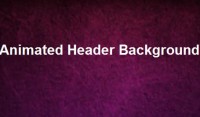Images Spacegallery
 13 years ago
13 years ago  13048
13048  2956
2956
 n/a
n/a
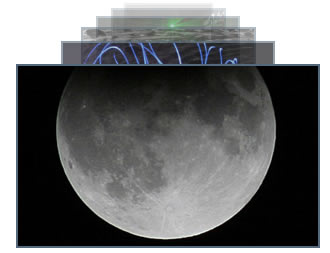
Attach the Javascript and CSS files to your document. Edit CSS file and fix the paths to images and change colors to fit your site theme. Important: be sure to include Javascript files in the specific order as in the example below.
<link rel="stylesheet" media="screen" type="text/css" href="css/spacegallery.css" /> <script type="text/javascript" src="js/eye.js"></script> <script type="text/javascript" src="js/utils.js"></script> <script type="text/javascript" src="js/spacegallery.js"></script>
Invocation code
Prepare a block level element with some images inside. All you have to do is to select the elements in a jQuery way and call the plugin.
$('#myGallery').spacegallery({loadingClass: 'loading'});
Options
A hash of parameters. All parameters are optional.
| border | integer | Images' border. Default: 0 |
| duration | integer | Animation duration. Default 800 |
| perspective | integer | Perpective height. Default: 140 |
| minScale | float | Minimum scale for the image in the back. Default: 0.2 |
| loadingClass | string | CSS class applied to the element while looading images. Default: null |
| before | function | Callback function triggered before going to the next image |
| after | function | Callback function triggered after going to the next image |
You might also like
Tags
accordion accordion menu animation navigation animation navigation menu carousel checkbox inputs css3 css3 menu css3 navigation date picker dialog drag drop drop down menu drop down navigation menu elastic navigation form form validation gallery glide navigation horizontal navigation menu hover effect image gallery image hover image lightbox image scroller image slideshow multi-level navigation menus rating select dependent select list slide image slider menu stylish form table tabs text effect text scroller tooltips tree menu vertical navigation menu

 Subscribe
Subscribe Follow Us
Follow Us