Sliding door effect with JQuery
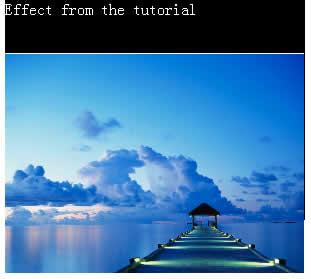
HTML
<div class='box_container'>
<img class='box_image' src='img.jpg' style='width:300px'/>
Just some dummy text.
</div>
<div class='clear'></div>
The HTML part is pretty simple as you can see, we got a container div (some of you may call it a wrapping div) in which we have an image and some text.
That is how it looks now, it’s not what we want it to look like at all, isn’t it. So the next part is CSS.
CSS
.box_container{
position:relative; /* important */
width:300px; /* we must set a specific width of the container, so it doesn't strech when the image starts moving */
height:220px; /* important if you use slidedown/slideup effects (check the demo). */
overflow:hidden; /* hide the content that goes beyond the div limits */
/*just styling bellow*/
background: black;
color:white;
}
.box_image{
position:absolute; /* important - to get the image position on top of the text */
}
I know it looks like it’s just the image, that’s because the image is on top of the text, and that’s where we want it to be. Next step… Jquery.
JQuery
$(document).ready(function() {
/*when the user hovers over the DIV that contains the image and the text... */
$('.box_container').hover(function(){
/*... we get the DIV's width ... '*/
var width = $(this).outerWidth();
/*... and change the position of the image to that width with an animation effect... */
$(this).find('.box_image').animate({ left : width },{queue:false,duration:300});
/*queue:false means that if hovered again it won't wait for the previous animation to finish
duration:300 means that the animation effect will take 0.3 seconds to finish '*/
}, function(){
/*... and when he hovers out we get the image back to it's starting position using the same function... '*/
$(this).find('.box_image').animate({ left : '0px' },{queue:false,duration:300});
});
});
And we’re done
You might also like
Tags
accordion accordion menu animation navigation animation navigation menu carousel checkbox inputs css3 css3 menu css3 navigation date picker dialog drag drop drop down menu drop down navigation menu elastic navigation form form validation gallery glide navigation horizontal navigation menu hover effect image gallery image hover image lightbox image scroller image slideshow multi-level navigation menus rating select dependent select list slide image slider menu stylish form table tabs text effect text scroller tooltips tree menu vertical navigation menu

 Subscribe
Subscribe Follow Us
Follow Us 13 years ago
13 years ago 11849
11849 1788
1788



