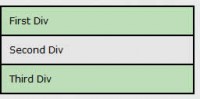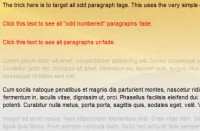jQuery animation Shuffle Letters Effect
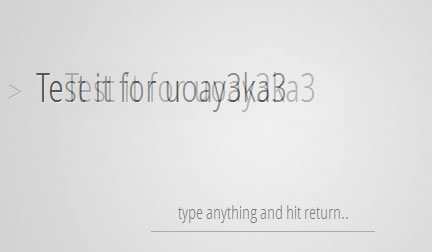
we will be making a jQuery plugin that will shuffle the text content of any DOM element – an interesting effect that can be used in headings, logos and slideshows
The Code
The first step is to write the backbone of our jQuery plugin. We will place the code inside a self-executing anonymous function, and extend $.fn.
assets/js/jquery.shuffleLetters.js
(function($){
$.fn.shuffleLetters = function(prop){
// Handling default arguments
var options = $.extend({
// Default arguments
},prop)
return this.each(function(){
// The main plugin code goes here
});
};
// A helper function
function randomChar(type){
// Generate and return a random character
}
})(jQuery);
Next we will turn our attention to the randomChar() helper function. It will take a type argument (one of “lowerLetter“, “upperLetter” or “symbol“) and return a random character.
function randomChar(type){
var pool = "";
if (type == "lowerLetter"){
pool = "abcdefghijklmnopqrstuvwxyz0123456789";
}
else if (type == "upperLetter"){
pool = "ABCDEFGHIJKLMNOPQRSTUVWXYZ0123456789";
}
else if (type == "symbol"){
pool = ",.?/\\(^)![]{}*&^%$#'\"";
}
var arr = pool.split('');
return arr[Math.floor(Math.random()*arr.length)];
}
We could have used a single pool string for all types of characters, but this will do for a better effect.
Now lets write the body of the plugin!
$.fn.shuffleLetters = function(prop){
var options = $.extend({
"step" : 8, // How many times should the letters be changed
"fps" : 25, // Frames Per Second
"text" : "" // Use this text instead of the contents
},prop)
return this.each(function(){
var el = $(this),
str = "";
if(options.text) {
str = options.text.split('');
}
else {
str = el.text().split('');
}
// The types array holds the type for each character;
// Letters holds the positions of non-space characters;
var types = [],
letters = [];
// Looping through all the chars of the string
for(var i=0;i<str.length;i++){
var ch = str[i];
if(ch == " "){
types[i] = "space";
continue;
}
else if(/[a-z]/.test(ch)){
types[i] = "lowerLetter";
}
else if(/[A-Z]/.test(ch)){
types[i] = "upperLetter";
}
else {
types[i] = "symbol";
}
letters.push(i);
}
el.html("");
// Self executing named function expression:
(function shuffle(start){
// This code is run options.fps times per second
// and updates the contents of the page element
var i,
len = letters.length,
strCopy = str.slice(0); // Fresh copy of the string
if(start>len){
return;
}
// All the work gets done here
for(i=Math.max(start,0); i < len; i++){
// The start argument and options.step limit
// the characters we will be working on at once
if( i < start+options.step){
// Generate a random character at this position
strCopy[letters[i]] = randomChar(types[letters[i]]);
}
else {
strCopy[letters[i]] = "";
}
}
el.text(strCopy.join(""));
setTimeout(function(){
shuffle(start+1);
},1000/options.fps);
})(-options.step);
});
};
The plugin will take either the contents of the DOM element it was called on, or the text property of the object passed as an argument. It then splits the string into characters and determines the type of each one. The shuffle function then uses setTimeout() to call itself and randomize the string, updating the DOM element on each step.
When you head on to the demo you will see that you are able to type your own text and test it out. Here is how I did it:
assets/js/script.js
$(function(){
// container is the DOM element;
// userText is the textbox
var container = $("#container")
userText = $('#userText');
// Shuffle the contents of container
container.shuffleLetters();
// Bind events
userText.click(function () {
userText.val("");
}).bind('keypress',function(e){
if(e.keyCode == 13){
// The return key was pressed
container.shuffleLetters({
"text": userText.val()
});
userText.val("");
}
}).hide();
// Leave a 4 second pause
setTimeout(function(){
// Shuffle the container with custom text
container.shuffleLetters({
"text": "Test it for yourself!"
});
userText.val("type anything and hit return..").fadeIn();
},4000);
});
The fragment above also shows how you can use the plugin and the custom text parameter.
The article source:http://tutorialzine.com/2011/09/shuffle-letters-effect-jquery/
You might also like
Tags
accordion accordion menu animation navigation animation navigation menu carousel checkbox inputs css3 css3 menu css3 navigation date picker dialog drag drop drop down menu drop down navigation menu elastic navigation form form validation gallery glide navigation horizontal navigation menu hover effect image gallery image hover image lightbox image scroller image slideshow multi-level navigation menus rating select dependent select list slide image slider menu stylish form table tabs text effect text scroller tooltips tree menu vertical navigation menu

 Subscribe
Subscribe Follow Us
Follow Us 12 years ago
12 years ago 23230
23230 4174
4174