jQuery Sticky scrolling Sidebar
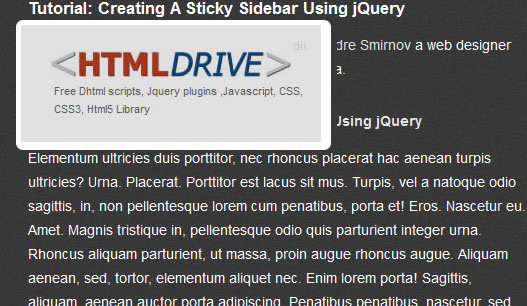
this is a jQuery sticky sidebar script.
Well, you can, but then the element with that style will stay where it is relative to the top of the viewport.
This means, if the element you are “fixing” in place is in the center of the page, it will stay in the center of the page as you scroll down. With this script, it will stay wherever you want it to be.
Setting the HTML
Now, we’re going to start off with some simple HTML for the sticky sidebar. In this case, we’ll be “sticking” a div with an id of “sticky”.
<div id="sticky">
<div id="carbonads-container">
<div class="carbonad">
<div id="azcarbon"></div>
<img src="jsticky/pic.jpg"/>
</div>
</div>
</div>
Setting the CSS
Now that we’ve got the foundation, we can apply some styles to it to make the page look nice.
read more: http://designwoop.com/2011/09/tutorial-creating-a-sticky-sidebar-using-jquery/
You might also like
Tags
accordion accordion menu animation navigation animation navigation menu carousel checkbox inputs css3 css3 menu css3 navigation date picker dialog drag drop drop down menu drop down navigation menu elastic navigation form form validation gallery glide navigation horizontal navigation menu hover effect image gallery image hover image lightbox image scroller image slideshow multi-level navigation menus rating select dependent select list slide image slider menu stylish form table tabs text effect text scroller tooltips tree menu vertical navigation menu

 Subscribe
Subscribe Follow Us
Follow Us 12 years ago
12 years ago 25309
25309 2916
2916



