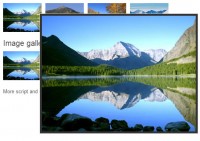CSS3 animation, shadows image hover effect

A sleek image gallery that takes advantage of CSS3 animation, shadows, and the “transform” property to instantly add a smooth hover effect to its images, whereby the image enlarges and moves closer to the user.
The hover effect currently works best in Google Chrome, Safari 4+, and Opera 9.5+. In FF 3.6, the CSS animation is skipped, while in IE, the entire effect isn’t visible.
Example:
Css source:
.css3gallery img{
-webkit-transform:scale(0.8); /*Webkit: Scale down image to 0.8x original size*/
-moz-transform:scale(0.8); /*Mozilla scale version*/
-o-transform:scale(0.8); /*Opera scale version*/
-webkit-transition-duration: 0.5s; /*Webkit: Animation duration*/
-moz-transition-duration: 0.5s; /*Mozilla duration version*/
-o-transition-duration: 0.5s; /*Opera duration version*/
opacity: 0.7; /*initial opacity of images*/
margin: 0 10px 5px 0; /*margin between images*/
}
.css3gallery img:hover{
-webkit-transform:scale(1.1); /*Webkit: Scale up image to 1.2x original size*/
-moz-transform:scale(1.1); /*Mozilla scale version*/
-o-transform:scale(1.1); /*Opera scale version*/
box-shadow:0px 0px 30px gray; /*CSS3 shadow: 30px blurred shadow all around image*/
-webkit-box-shadow:0px 0px 30px gray; /*Safari shadow version*/
-moz-box-shadow:0px 0px 30px gray; /*Mozilla shadow version*/
opacity: 1;
}
Html source:
<div class="css3gallery"> <img src="css3-1.jpg" alt="css3 gallery" title="css3 gallery" /> <img src="css3-1.jpg" alt="css3 gallery" title="css3 gallery" /> <img src="css3-1.jpg" alt="css3 gallery" title="css3 gallery" /> </div>
The article source:http://css3c.com/css3/css3-attributes-used-to-create-gallery/
You might also like
Tags
accordion accordion menu animation navigation animation navigation menu carousel checkbox inputs css3 css3 menu css3 navigation date picker dialog drag drop drop down menu drop down navigation menu elastic navigation form form validation gallery glide navigation horizontal navigation menu hover effect image gallery image hover image lightbox image scroller image slideshow multi-level navigation menus rating select dependent select list slide image slider menu stylish form table tabs text effect text scroller tooltips tree menu vertical navigation menu

 Subscribe
Subscribe Follow Us
Follow Us 12 years ago
12 years ago 31663
31663 5753
5753