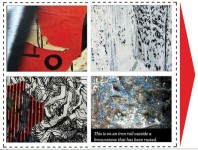Coin Slider: Image Slider with Unique Effects(jQuery)
 14 years ago
14 years ago  32939
32939  6098
6098
 n/a
n/a

jqFancyTransitions slice your images in stripes, while Coin Slider slice them in squares. And that’s the main difference. With changing order of appearing those squares I achieve random, swirl, rain and straight effects.
Usage
Download jQuery, Coin Slider javascript file and CSS file and include them on your page:
<script type="text/javascript" src="jquery-1.4.2.js"></script> <script type="text/javascript" src="coin-slider.min.js"></script> <link rel="stylesheet" href="coin-slider-styles.css" type="text/css" />
Add slider content and create one div with an id and put images and image descriptions, similar to:
<div id='coin-slider'> <a href="img01_url" target="_blank"> <img src='img01.jpg' > <span> Description for img01 </span> </a> ...... ...... <a href="imgN_url"> <img src='imgN.jpg' > <span> Description for imgN </span> </a> </div>
At the end all you have to do is to call Coin Slider:
<script type="text/javascript">
$(document).ready(function() {
$('#coin-slider').coinslider();
});
</script>
Example
Coin Slider have a lot of options for helping you set slider as you want. If you want to have 900px wide slider, without navigation and with 5sec delay between images you'll do this:
<script type="text/javascript">
$(document).ready(function() {
$('#coin-slider').coinslider({ width: 900, navigation: false, delay: 5000 });
});
</script>
List of all options
width: 565, // width of slider panel height: 290, // height of slider panel spw: 7, // squares per width sph: 5, // squares per height delay: 3000, // delay between images in ms sDelay: 30, // delay beetwen squares in ms opacity: 0.7, // opacity of title and navigation titleSpeed: 500, // speed of title appereance in ms effect: '', // random, swirl, rain, straight navigation: true, // prev next and buttons links : true, // show images as links hoverPause: true // pause on hover
You might also like
Tags
accordion accordion menu animation navigation animation navigation menu carousel checkbox inputs css3 css3 menu css3 navigation date picker dialog drag drop drop down menu drop down navigation menu elastic navigation form form validation gallery glide navigation horizontal navigation menu hover effect image gallery image hover image lightbox image scroller image slideshow multi-level navigation menus rating select dependent select list slide image slider menu stylish form table tabs text effect text scroller tooltips tree menu vertical navigation menu

 Subscribe
Subscribe Follow Us
Follow Us