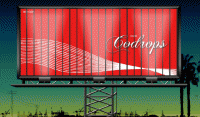Simple Image Gallery Navigation (slider) plugin in jQuery
 14 years ago
14 years ago  28010
28010  3853
3853
 n/a
n/a

How to setup
You must include in your page’s HEAD section the jQuery library and the slider plugin :
Add JavaScript Files:
<script src="js/jquery-1.3.2.min.js" type="text/javascript"></script>
<script src="js/jquery.simple_slider.js" type="text/javascript"></script>
set the CSS for the navigation images :
.simple_slider_hover{
cursor:pointer;
cursor:hand;
}
.simple_slider_disabled {
opacity : 0.2;
filter: alpha(opacity=20);
zoom: 1;
}
JAVASCRIPT
and an example of image holder :
HTML
You might also like
Tags
accordion accordion menu animation navigation animation navigation menu carousel checkbox inputs css3 css3 menu css3 navigation date picker dialog drag drop drop down menu drop down navigation menu elastic navigation form form validation gallery glide navigation horizontal navigation menu hover effect image gallery image hover image lightbox image scroller image slideshow multi-level navigation menus rating select dependent select list slide image slider menu stylish form table tabs text effect text scroller tooltips tree menu vertical navigation menu

 Subscribe
Subscribe Follow Us
Follow Us