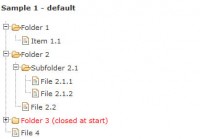jQuery convertion: Garagedoor slider navigation effect
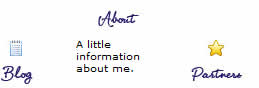
First we need to make the script ans style of the GarageDoor work. To make that happen, you’ll need jQuery. This library enables interface effects, so you don’t have to create it yourself. So grab jQuery and upload it to your server.
Add the following code in the tag of your page:
<script src="js/jquery-1.3.2.min.js" type="text/javascript"></script> <script src="js/garagedoorjQuery.js" type="text/javascript"></script> <link href='css/garagedoor.css' rel='stylesheet' type='text/css' />
This will load the scripts and styles needed for the GarageDoor to work. Adjust the paths where needed.
The next thing you want to do is to create the HTML layout for the garagedoors. The following code shows the structure you need to create for your document:
<div class='garagedoor' id='garagedoor'>
<div title='linktofile' class='item'>
<div class='underlay'>
Caption text
</div>
<img src='uritooverlayimage' class='overlay' />
<div class='mouse'><img src='images/nothing.gif' /> </div>
</div>
<div title='linktofile' class='item'>
<div class='underlay'>
Caption text
</div>
<img src='uritooverlayimage' class='overlay' />
<div class='mouse'><img src='images/nothing.gif' /> </div>
</div>
</div>
his contains two items that will be the garagedoor. The keywords linktofile and uritooverlayimage have to be adjusted in order to make it work. Linktofile is the URL of the page the button has to link to, might be confusing because it’s not an a tag, but Javascript fixes it for you.
The items have a default size of: 100px width and 80px height. Create overlay images according to these dimensions. In order to change the size, take a look in the garagedoor.css file and adjust the width and height of several elements.
All there is left to do is call the GarageDoor to enable the effect!
<script>
GarageDoor.scrollY = -55;
GarageDoor.scrollX = 0;
GarageDoor.setBindings('garagedoor');
</script>
The first line in the <script> tag sets the amount of scrolling the overlay has to do when the cursor is floating over an item. In this example the overlay has to go 55 up, which means move -55px on the Y-axis.
You can also make it scroll horizontal.
Give the id of the garagedoor container to the setBindings method and the GarageDoor effect will be initialized! Be sure to make the call after creating the html.
Hope you liked this jQuery version of the Garage Door
You might also like
Tags
accordion accordion menu animation navigation animation navigation menu carousel checkbox inputs css3 css3 menu css3 navigation date picker dialog drag drop drop down menu drop down navigation menu elastic navigation form form validation gallery glide navigation horizontal navigation menu hover effect image gallery image hover image lightbox image scroller image slideshow multi-level navigation menus rating select dependent select list slide image slider menu stylish form table tabs text effect text scroller tooltips tree menu vertical navigation menu

 Subscribe
Subscribe Follow Us
Follow Us 13 years ago
13 years ago 9727
9727 1679
1679