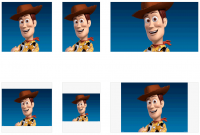jQuery awesome Hover Image Slide Effect
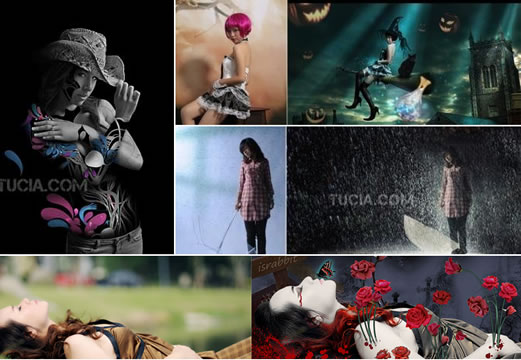
we will create a neat effect with some images using jQuery. The main idea is to have an image area with several images that slide out when we hover over them, revealing other images. The sliding effect will be random, i.e. the images will slide to the top or bottom, left or right, fading out or not. When we click on any area, all areas will slide their images out.
The Markup
For the HTML structure we will create a div element with the class and id “hs_container”. Inside we will place the different image areas with all possible images. The first image will have the class “hs_visible” which will make it being displayed on the top of all other images:
<div id="hs_container" class="hs_container"> <div class="hs_area hs_area1"> <img class="hs_visible" src="images/area1/1.jpg" alt=""/> <img src="images/area1/2.jpg" alt=""/> <img src="images/area1/3.jpg" alt=""/> </div> <div class="hs_area hs_area2"> <img class="hs_visible" src="images/area2/1.jpg" alt=""/> <img src="images/area2/2.jpg" alt=""/> <img src="images/area2/3.jpg" alt=""/> </div> <div class="hs_area hs_area3"> <img class="hs_visible" src="images/area3/1.jpg" alt=""/> <img src="images/area3/2.jpg" alt=""/> <img src="images/area3/3.jpg" alt=""/> </div> <div class="hs_area hs_area4"> <img sclass="hs_visible" src="images/area4/1.jpg" alt=""/> <img src="images/area4/2.jpg" alt=""/> <img src="images/area4/3.jpg" alt=""/> </div> <div class="hs_area hs_area5"> <img class="hs_visible" src="images/area5/1.jpg" alt=""/> <img src="images/area5/2.jpg" alt=""/> <img src="images/area5/3.jpg" alt=""/> </div> </div>
Let’s take a look at the style.
The CSS
In our stylesheet, we will define all the areas and their dimensions. Since we will make them absolute, we will also define the positions for each area. Let’s start by defining the main container:
.hs_container{
position:relative;
width:902px;
height:471px;
overflow:hidden;
clear:both;
border:2px solid #fff;
cursor:pointer;
-moz-box-shadow:1px 1px 3px #222;
-webkit-box-shadow:1px 1px 3px #222;
box-shadow:1px 1px 3px #222;
}
It’s important that we define the overflow as hidden, since we don’t want the sliding images to be shown when they are out of this container.
Each area will also have its overflow hidden and be of position absolute
.hs_container .hs_area{
position:absolute;
overflow:hidden;
}
We position the images inside of the area and make them invisible:
.hs_area img{
position:absolute;
top:0px;
left:0px;
display:none;
}
The first image will be visible, so we give it the following class:
.hs_area img.hs_visible{
display:block;
z-index:9999;
}
And now, we will define the borders and positions of each area:
.hs_area1{
border-right:2px solid #fff;
}
.hs_area4, .hs_area5{
border-top:2px solid #fff;
}
.hs_area4{
border-right:2px solid #fff;
}
.hs_area3{
border-top:2px solid #fff;
}
.hs_area1{
width:449px;
height:334px;
top:0px;
left:0px;
}
.hs_area2{
width:451px;
height:165px;
top:0px;
left:451px;
}
.hs_area3{
width:451px;
height:167px;
top:165px;
left:451px;
}
.hs_area4{
width:192px;
height:135px;
top:334px;
left:0px;
}
.hs_area5{
width:708px;
height:135px;
top:334px;
left:194px;
}
And that’s all the style! Let’s take a look at the JavaScript.
The JavaScript
For the effects, we will be giving the option to use some easing, so don’t forget to include the jQuery Easing Plugin if you make use of that option.
So, let’s first define some variables:
//custom animations to use
//in the transitions
var animations = ['right','left','top','bottom','rightFade','leftFade','topFade','bottomFade'];
var total_anim = animations.length;
//just change this one to one of your choice
var easeType = 'swing';
//the speed of each transition
var animSpeed = 450;
//caching
var $hs_container = $('#hs_container');
var $hs_areas = $hs_container.find('.hs_area');
When we move the mouse over one of the areas we will animate the current image with an animation from our array, so that the next image gets visible. We will use a flag “over” to know if we can animate a certain area since we don’t want two animations to happen at the same time in one area.
We will have a case for each animation and we will define how the animation will behave.
//first preload all images
$hs_images = $hs_container.find('img');
var total_images = $hs_images.length;
var cnt = 0;
$hs_images.each(function(){
var $this = $(this);
$('<img>').load(function(){
++cnt;
if(cnt == total_images){
$hs_areas.each(function(){
var $area = $(this);
//when the mouse enters the area we animate the current
//image (random animation from array animations),
//so that the next one gets visible.
//"over" is a flag indicating if we can animate
//an area or not (we don't want 2 animations
//at the same time for each area)
$area.data('over',true).bind('mouseenter',function(){
if($area.data('over')){
$area.data('over',false);
//how many images in this area?
var total = $area.children().length;
//visible image
var $current = $area.find('img:visible');
//index of visible image
var idx_current = $current.index();
//the next image that's going to be displayed.
//either the next one, or the first one if the current is the last
var $next = (idx_current == total-1) ? $area.children(':first') : $current.next();
//show next one (not yet visible)
$next.show();
//get a random animation
var anim = animations[Math.floor(Math.random()*total_anim)];
switch(anim){
//current slides out from the right
case 'right':
$current.animate({
'left':$current.width()+'px'
},
animSpeed,
easeType,
function(){
$current.hide().css({
'z-index' : '1',
'left' : '0px'
});
$next.css('z-index','9999');
$area.data('over',true);
});
break;
//current slides out from the left
case 'left':
$current.animate({
'left':-$current.width()+'px'
},
animSpeed,
easeType,
function(){
$current.hide().css({
'z-index' : '1',
'left' : '0px'
});
$next.css('z-index','9999');
$area.data('over',true);
});
break;
//current slides out from the top
case 'top':
$current.animate({
'top':-$current.height()+'px'
},
animSpeed,
easeType,
function(){
$current.hide().css({
'z-index' : '1',
'top' : '0px'
});
$next.css('z-index','9999');
$area.data('over',true);
});
break;
//current slides out from the bottom
case 'bottom':
$current.animate({
'top':$current.height()+'px'
},
animSpeed,
easeType,
function(){
$current.hide().css({
'z-index' : '1',
'top' : '0px'
});
$next.css('z-index','9999');
$area.data('over',true);
});
break;
//current slides out from the right and fades out
case 'rightFade':
$current.animate({
'left':$current.width()+'px',
'opacity':'0'
},
animSpeed,
easeType,
function(){
$current.hide().css({
'z-index' : '1',
'left' : '0px',
'opacity' : '1'
});
$next.css('z-index','9999');
$area.data('over',true);
});
break;
//current slides out from the left and fades out
case 'leftFade':
$current.animate({
'left':-$current.width()+'px','opacity':'0'
},
animSpeed,
easeType,
function(){
$current.hide().css({
'z-index' : '1',
'left' : '0px',
'opacity' : '1'
});
$next.css('z-index','9999');
$area.data('over',true);
});
break;
//current slides out from the top and fades out
case 'topFade':
$current.animate({
'top':-$current.height()+'px',
'opacity':'0'
},
animSpeed,
easeType,
function(){
$current.hide().css({
'z-index' : '1',
'top' : '0px',
'opacity' : '1'
});
$next.css('z-index','9999');
$area.data('over',true);
});
break;
//current slides out from the bottom and fades out
case 'bottomFade':
$current.animate({
'top':$current.height()+'px',
'opacity':'0'
},
animSpeed,
easeType,
function(){
$current.hide().css({
'z-index' : '1',
'top' : '0px',
'opacity' : '1'
});
$next.css('z-index','9999');
$area.data('over',true);
});
break;
default:
$current.animate({
'left':-$current.width()+'px'
},
animSpeed,
easeType,
function(){
$current.hide().css({
'z-index' : '1',
'left' : '0px'
});
$next.css('z-index','9999');
$area.data('over',true);
});
break;
}
}
});
});
//when clicking the hs_container all areas get slided
//(just for fun...you would probably want to enter the site
//or something similar)
$hs_container.bind('click',function(){
$hs_areas.trigger('mouseenter');
});
}
}).attr('src',$this.attr('src'));
});
And that’s it! We hope you enjoyed the tutorial and find it useful!
You might also like
Tags
accordion accordion menu animation navigation animation navigation menu carousel checkbox inputs css3 css3 menu css3 navigation date picker dialog drag drop drop down menu drop down navigation menu elastic navigation form form validation gallery glide navigation horizontal navigation menu hover effect image gallery image hover image lightbox image scroller image slideshow multi-level navigation menus rating select dependent select list slide image slider menu stylish form table tabs text effect text scroller tooltips tree menu vertical navigation menu

 Subscribe
Subscribe Follow Us
Follow Us 13 years ago
13 years ago 35112
35112 4577
4577