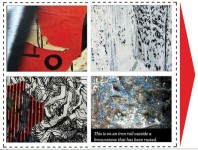Image Gallery Random Animation Effects with jQuery

Image gallery is now a days is very attractive and important part of any website. JQuery image sliding effects and image galleries are very common these days. Here I have created an amazing and animated jquery image gallery which is very simple to use and implement in your web pages. I used animate() function to animate the images and another effect is on hover, which changes images from black and white to colored. I hope you will like this attractive gallery.
JQuery Code
$(document).ready(function(){
$("img.a").hover(
function() {
$(this).stop().animate({"opacity": "0"}, "slow");
},
function() {
$(this).stop().animate({"opacity": "1"}, "slow");
});
});
$( init );
var num =0;
function init() {
$('img.a').click( function() {
var num = Math.floor(Math.random()*15);
hideImage(num);
var id = $(this).attr("id");
$('#'+id+'_caption').show();
$('#'+id+'image').animate( {
bottom: '0px',
width: '500px',
height: '302px',
opacity: 1,
},300 );
} );
}
function hideImage(num)
{
if(num%2 == 0)
{
$('img#1image').width(0).hide();
$('img#2image').width(0).hide();
$('img#3image').width(0).hide();
$('img#4image').width(0).hide();
$('img#5image').width(0).hide();
$('img#6image').width(0).hide();
}
else
{
$('img#1image').height(0).hide();
$('img#2image').height(0).hide();
$('img#3image').height(0).hide();
$('img#4image').height(0).hide();
$('img#5image').height(0).hide();
$('img#6image').height(0).hide();
}
$('#1_caption').hide();
$('#2_caption').hide();
$('#3_caption').hide();
$('#4_caption').hide();
$('#5_caption').hide();
$('#6_caption').hide();
}
You might also like
Tags
accordion accordion menu animation navigation animation navigation menu carousel checkbox inputs css3 css3 menu css3 navigation date picker dialog drag drop drop down menu drop down navigation menu elastic navigation form form validation gallery glide navigation horizontal navigation menu hover effect image gallery image hover image lightbox image scroller image slideshow multi-level navigation menus rating select dependent select list slide image slider menu stylish form table tabs text effect text scroller tooltips tree menu vertical navigation menu

 Subscribe
Subscribe Follow Us
Follow Us 13 years ago
13 years ago 15313
15313 2238
2238