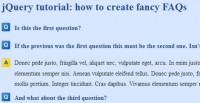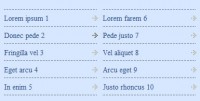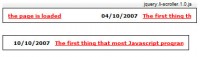Auto Scroll News Ticker with jQuery

There are a lot of different jQuery News Ticker plugins with lot of options that you can use.
the demo will create one on your own in only 4 lines od jQuery code ?
Idea is pretty simple, take first element from list, apply some disappearing effect on it and on callback attach it to the end of the list.
First we have to create HTML with list of our news, something like this:
<ul id="ticker"> <li> jqBarGraph is jQuery plugin that gives you freedom to easily display your data as graphs. There are three types of graphs: simple, multi and stacked. </li> <li> Learn how to create image gallery in 4 lines of Jquery </li> <li> jqFancyTransitions is easy-to-use jQuery plugin for displaying your photos as slideshow with fancy transition effects. </li> <li> mooBarGraph is AJAX graph plugin for MooTools which support two types of graphs, simple bar and stacked bar graph. </li> </ul>
Now, let’s put some style on this. We will set height of our visible ticker area and set overflow to hidden. If we want only one news to be visible at the time than ticker height should be the same as height of each element of the list. For more visible news at same time we just have to multiply height of each element with number of news that we want to be visible and set that as height of ticker.
#ticker {
height: 40px;
overflow: hidden;
}
#ticker li {
height: 40px;
}
Of course, you can and should add more style here, but this will be enough to make your ticker to work.
Ok, we have layout set and now it’s time for make this news to start ticking. First we will create function which will apply disappearing effect on first element, append that element to the end of the list after it disappear and revert effects changes. After that, all we have to do is to call that function in desired intervals.
And here is plain code:
function tick(){
$('#ticker li:first').slideUp( function () { $(this).appendTo($('#ticker')).slideDown(); });
}
setInterval(function(){ tick () }, 5000);
Of course, you can change slideUp with any other animation that you like, just don’t forget to revert effects on element after transition. Next example will set opacity to 0 for first element.
function tick(){
$('#ticker li:first').animate({'opacity':0}, 200, function () { $(this).appendTo($('#ticker')).css('opacity', 1); });
}
setInterval(function(){ tick () }, 4000);
And please don’t forget to include jQuery at the head of your document
<script src="https://ajax.googleapis.com/ajax/libs/jquery/1.6.4/jquery.min.js"></script>
That’s it, news ticker is done.
The article source:http://workshop.rs/2011/09/news-ticker-in-4-lines-of-jquery/
You might also like
Tags
accordion accordion menu animation navigation animation navigation menu carousel checkbox inputs css3 css3 menu css3 navigation date picker dialog drag drop drop down menu drop down navigation menu elastic navigation form form validation gallery glide navigation horizontal navigation menu hover effect image gallery image hover image lightbox image scroller image slideshow multi-level navigation menus rating select dependent select list slide image slider menu stylish form table tabs text effect text scroller tooltips tree menu vertical navigation menu

 Subscribe
Subscribe Follow Us
Follow Us 12 years ago
12 years ago 72886
72886 16339
16339