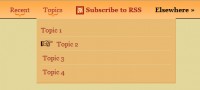Awesome CSS3 animation menu
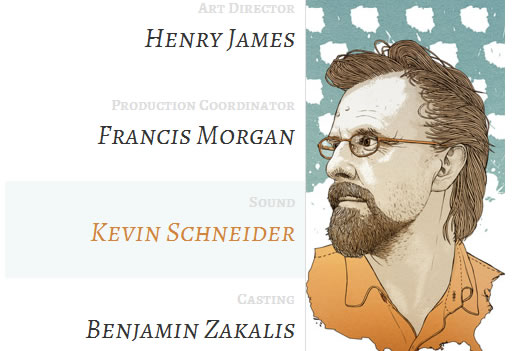
In this new category called “Tips and Tricks” we will introduce some quick and interesting methods around web development and web design. In today’s tip we’ll show you how to spice up your menu by adding a neat hover effect to it. The idea is to slide an image out to the right when hovering over a menu item.
Each menu item (which is a unordered list item in this case) will have an anchor containing two spans and an image:
<ul class="mh-menu">
<li>
<a href="#">
<span>Art Director</span>
<span>Henry James</span>
</a>
<img src="images/1.jpg" alt="image01"/>
</li>
<!-- ... -->
</ul>
We’ll give .mh-menu li a display block and rgba(255,255,255, 0.8) as background color. When we hover over a list item, we’ll color the background into rgba(225,239,240, 0.4) which is a light blue:
.mh-menu li:hover a{
background: rgba(225,239,240, 0.4);
}
The second span will also change its color on hover, but we want to change each item into a different color. So, we’ll add a color transition and get each different element with the nth-child selector:
.mh-menu li a span:nth-child(2){
/*...*/
transition: color 0.2s linear;
}
.mh-menu li:nth-child(1):hover span:nth-child(2){
color: #ae3637;
}
.mh-menu li:nth-child(2):hover span:nth-child(2){
color: #c3d243;
}
.mh-menu li:nth-child(3):hover span:nth-child(2){
color: #d38439;
}
.mh-menu li:nth-child(4):hover span:nth-child(2){
color: #8e7463;
}
Read more:http://tympanus.net/codrops/2012/01/22/how-to-spice-up-your-menu-with-css3/
You might also like
Tags
accordion accordion menu animation navigation animation navigation menu carousel checkbox inputs css3 css3 menu css3 navigation date picker dialog drag drop drop down menu drop down navigation menu elastic navigation form form validation gallery glide navigation horizontal navigation menu hover effect image gallery image hover image lightbox image scroller image slideshow multi-level navigation menus rating select dependent select list slide image slider menu stylish form table tabs text effect text scroller tooltips tree menu vertical navigation menu

 Subscribe
Subscribe Follow Us
Follow Us 11 years ago
11 years ago 36948
36948 7974
7974