cool jQuery and CSS3 Login Box Dialog Window
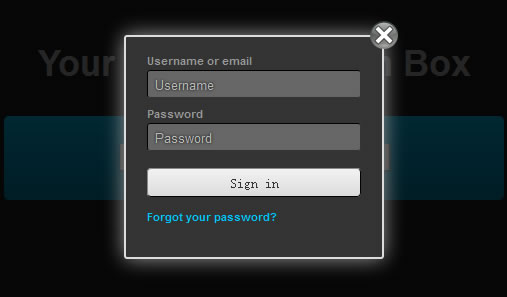
Hello guys, in this demo will introduce how to create a simple modal dialog window with jQuery by using of a login box. This demorequires intermediate knowledge of CSS and jQuery. For best results, please be sure to learn the basic of JQuery.
HTML
The markup is simple and also very versatile, in addition to make a login box, you can create content that is displayed only by clicking the link, use this tutorial to release all your creativity.
<a href="#login-box" class="login-window">Login / Sign In</a>
Now create a contact form and add the close button
<div id="login-box" class="login-popup">
<a href="#" class="close"><img src="close_pop.png" class="btn_close" title="Close Window" alt="Close" /></a>
<form method="post" class="signin" action="#">
<fieldset class="textbox">
<label class="username">
<span>Username or email</span>
<input id="username" name="username" value="" type="text" autocomplete="on" placeholder="Username">
</label>
<label class="password">
<span>Password</span>
<input id="password" name="password" value="" type="password" placeholder="Password">
</label>
<button class="submit button" type="button">Sign in</button>
<p>
<a class="forgot" href="#">Forgot your password?</a>
</p>
</fieldset>
</form>
</div>
CSS
The CSS might be a bit more complicated, but look you have any comments you explain in more detail this process. In this example i used the CSS3 rules.
/* Mask for background, by default is not display */
#mask {
display: none;
background: #000;
position: fixed; left: 0; top: 0;
z-index: 10;
width: 100%; height: 100%;
opacity: 0.8;
z-index: 999;
}
/* You can customize to your needs */
.login-popup{
display:none;
background: #333;
padding: 10px;
border: 2px solid #ddd;
float: left;
font-size: 1.2em;
position: fixed;
top: 50%; left: 50%;
z-index: 99999;
box-shadow: 0px 0px 20px #999; /* CSS3 */
-moz-box-shadow: 0px 0px 20px #999; /* Firefox */
-webkit-box-shadow: 0px 0px 20px #999; /* Safari, Chrome */
border-radius:3px 3px 3px 3px;
-moz-border-radius: 3px; /* Firefox */
-webkit-border-radius: 3px; /* Safari, Chrome */
}
img.btn_close { Position the close button
float: right;
margin: -28px -28px 0 0;
}
fieldset {
border:none;
}
form.signin .textbox label {
display:block;
padding-bottom:7px;
}
form.signin .textbox span {
display:block;
}
form.signin p, form.signin span {
color:#999;
font-size:11px;
line-height:18px;
}
form.signin .textbox input {
background:#666666;
border-bottom:1px solid #333;
border-left:1px solid #000;
border-right:1px solid #333;
border-top:1px solid #000;
color:#fff;
border-radius: 3px 3px 3px 3px;
-moz-border-radius: 3px;
-webkit-border-radius: 3px;
font:13px Arial, Helvetica, sans-serif;
padding:6px 6px 4px;
width:200px;
}
form.signin input:-moz-placeholder { color:#bbb; text-shadow:0 0 2px #000; }
form.signin input::-webkit-input-placeholder { color:#bbb; text-shadow:0 0 2px #000; }
.button {
background: -moz-linear-gradient(center top, #f3f3f3, #dddddd);
background: -webkit-gradient(linear, left top, left bottom, from(#f3f3f3), to(#dddddd));
background: -o-linear-gradient(top, #f3f3f3, #dddddd);
filter: progid:DXImageTransform.Microsoft.gradient(startColorStr='#f3f3f3', EndColorStr='#dddddd');
border-color:#000;
border-width:1px;
border-radius:4px 4px 4px 4px;
-moz-border-radius: 4px;
-webkit-border-radius: 4px;
color:#333;
cursor:pointer;
display:inline-block;
padding:6px 6px 4px;
margin-top:10px;
font:12px;
width:214px;
}
.button:hover { background:#ddd; }
jQuery
The first step is to call the jQuery file.
<script type="text/javascript" src="http://code.jquery.com/jquery-1.6.4.min.js"></script>
Read more:http://www.alessioatzeni.com/blog/login-box-modal-dialog-window-with-css-and-jquery/
You might also like
Tags
accordion accordion menu animation navigation animation navigation menu carousel checkbox inputs css3 css3 menu css3 navigation date picker dialog drag drop drop down menu drop down navigation menu elastic navigation form form validation gallery glide navigation horizontal navigation menu hover effect image gallery image hover image lightbox image scroller image slideshow multi-level navigation menus rating select dependent select list slide image slider menu stylish form table tabs text effect text scroller tooltips tree menu vertical navigation menu

 Subscribe
Subscribe Follow Us
Follow Us 12 years ago
12 years ago 37860
37860 17427
17427



