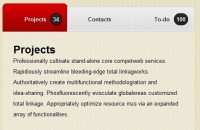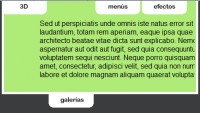jQuery Responsive Tabs/accordion - The tabs transform to an accordion when window resize
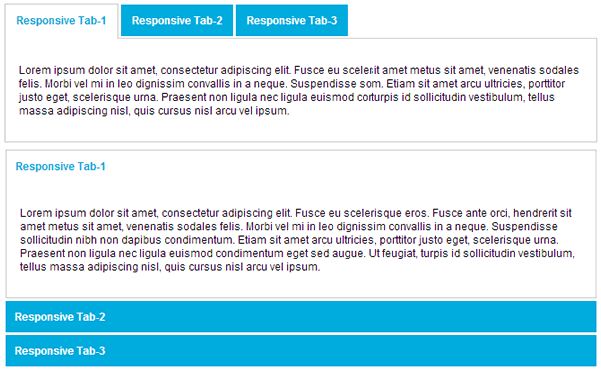
This jQuery plugin provides responsive tab functionality. The tabs transform to an accordion when it reaches a CSS breakpoint.
Features
- Tabs transform to accordion based on breakpoint
- Uses javascript / jQuery for the technical tab switching (class based)
- Uses CSS for the desktop/tablet/mobile view
- Has callback events for the tab events
- Tabs can be opened with URL hashes
- Tabs can auto rotate
- Tabs can be collapsed (optional)
- Tabs can start collapsed based on the view (optional)
- Cross browser compatibility (IE7+, Chrome, Firefox, Safari and Opera)
- Multiple device support (Web, Tablet, Mobile, etc)
How to use
=> Requires jQuery (minimaly jQuery 1.7.0) => Include jquery.responsiveTabs.js => Include responsive-tabs.css for the basic Tabs to Accordion switching => Include style.css for a basic tab/accordion theme
=> Use this HTML markup:
<div id="responsiveTabsDemo">
<ul>
<li><a href="#tab-1"> .... </a></li>
<li><a href="#tab-2"> .... </a></li>
<li><a href="#tab-3"> .... </a></li>
</ul>
<div id="tab-1"> ....... </div>
<div id="tab-2"> ....... </div>
<div id="tab-3"> ....... </div>
</div>
=> Use this jQuery function to enable responsive tabs on the selected element:
$('#responsiveTabsDemo').responsiveTabs({
startCollapsed: 'accordion'
});
API
The following options are available:
Collapsible
If set to 'true' the panels are collapsible. If a tab is active and you select it again, the panel will collapse.
collapsible: false, // The panels are not collapsible
collapsible: true, // The panels are collapsible
Start collapsed
This option defines if the first panel on load starts collapsed or not. With the values 'tabs' and 'accordion' you can specify in which view the tabs are supposed to start collapsed.
startCollapsed: false // Do not collapse on start
startCollapsed: true // Start with the panels collapsed
startCollapsed: 'tabs' // Start with the panels collapsed if the view is currently tab based
startCollapsed: 'accordion' // Start with the panels collapsed if the view is currently accordion based
Rotate
This option can be used to auto rotate the tabs. The tabs will stop rotating when a tab is selected.
rotate: false, // The tabs won't auto rotate
rotate: true, // The tabs will auto rotate from the start
Callbacks
Activate
This callback is called after a tab is selected
activate: function(){},
Deactivate
This callback is called after a tab is deactivated
deactivate: function(){},
Load
This callback is called after the plugin has been loaded
load: function(){},
Activate State
This callback is called after the plugin switches from state (Tab view / Accordion view)
activateState: function(){}
Credits
The idea for this plugin is based on 'Easy Responsive Tabs to Accordion' by samsono (github.com/samsono)
https://github.com/samsono/Easy-Responsive-Tabs-to-Accordion
You might also like
Tags
accordion accordion menu animation navigation animation navigation menu carousel checkbox inputs css3 css3 menu css3 navigation date picker dialog drag drop drop down menu drop down navigation menu elastic navigation form form validation gallery glide navigation horizontal navigation menu hover effect image gallery image hover image lightbox image scroller image slideshow multi-level navigation menus rating select dependent select list slide image slider menu stylish form table tabs text effect text scroller tooltips tree menu vertical navigation menu

 Subscribe
Subscribe Follow Us
Follow Us 10 years ago
10 years ago 12333
12333 3050
3050