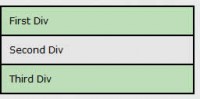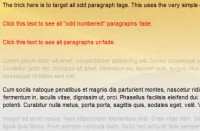jQuery Text Effect Plugin
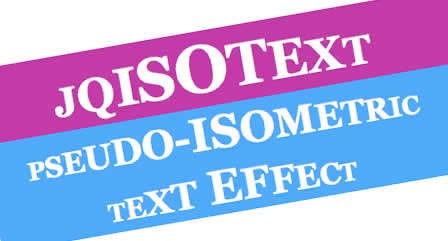
Some content on our pages are more important than other and we want to made him eye catching. There are lot of techniques to achieve that. One of them is jqIsoText.
With this plugin we’re changing size of letters in text. It starts from one font size and increment or decrement to other font size. On that way we’re getting something similar to isometric projection. That can be done for whole block of text or for every word in some text.
First download jQuery and jqIsoText and include on your page like this:
<script src="js/jquery.js" type="text/javascript"></script> <script src="js/jqIsoText.js" type="text/javascript"></script>
After that all you have to do is to select element on which you want to apply effect and call jqIsoText.
<script>
$(".elem").jqIsoText();
</script>
This plugin have only three options: fromSize, toSize and split. The first one is the size of first letter, second is the size for middle letter in text and third one is if you want to threat every word from text separately. E.g. if you want that your text in h1 tags starts from 50px, go to 20px and threat every word separately you should use next code snippet.
<script>
$(".elem").jqIsoText({ fromSize: 50, toSize: 20, split: 'yes' });
</script>
You sholud use this plugin for titles or some important line of text. Using this for long text may be difficult for reading and can cause opposite effect. Also, this can be used only for text nodes.
You might also like
Tags
accordion accordion menu animation navigation animation navigation menu carousel checkbox inputs css3 css3 menu css3 navigation date picker dialog drag drop drop down menu drop down navigation menu elastic navigation form form validation gallery glide navigation horizontal navigation menu hover effect image gallery image hover image lightbox image scroller image slideshow multi-level navigation menus rating select dependent select list slide image slider menu stylish form table tabs text effect text scroller tooltips tree menu vertical navigation menu

 Subscribe
Subscribe Follow Us
Follow Us 13 years ago
13 years ago 8360
8360 1338
1338