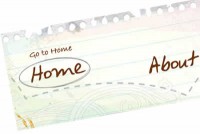Professional Dropdown navigation menu

You've seen the 'suckerfish' menus and the 'son of suckerfish', well I think that this one takes them another step further (grandson of suckerfish?).
The 'problem' that I found with using the 'suckefish method' is that you need to style for IE5.x and IE6 as well as for IE7 and non-IE browsers by using li:hover; AND li.sfhover; and this is a bit tedious and not quite correct to have styles for a 'non-existent' class. So I thought that whilst we were rewriting the source code to add 'hover' classes to the <li> elements we might as well use javascript to add the IE5.x and IE6 styling for us. So that is what this demonstration does.
If you examine the stylesheet for the above menu you will only see the li:hover styling. A very small javascript routine is used to search out each occurance of li:hover and create a new selector with li.iehover instead and finally uses the 'suckerfish' approach to rewrite the source code on mouseover and mouseout using li.iehover.
So now all we need to do is produce our unordered list and style it for Firefox, Opera, IE7, Safari etc. then let the javascript take care of IE6. The only difference is that IE6 doesn't understand the child selector '>' so will not show the path followed through the menu structure.
The javascript
/* Credits: Stu Nicholls */
stuHover = function() {
var cssRule;
var newSelector;
for (var i = 0; i < document.styleSheets.length; i++)
for (var x = 0; x < document.styleSheets[i].rules.length ; x++)
{
cssRule = document.styleSheets[i].rules[x];
if (cssRule.selectorText.indexOf("LI:hover") >= 0)
{
newSelector = cssRule.selectorText.replace(/LI:hover/gi, "LI.iehover");
document.styleSheets[i].addRule(newSelector , cssRule.style.cssText);
}
}
var getElm = document.getElementById("nav").getElementsByTagName("LI");
for (var i=0; i<getElm.length; i++) {
getElm[i].onmouseover=function() {
this.className+=" iehover";
}
getElm[i].onmouseout=function() {
this.className=this.className.replace(new RegExp(" iehover\\b"), "");
}
}
}
if (window.attachEvent) window.attachEvent("onload", stuHover);
You might also like
Tags
accordion accordion menu animation navigation animation navigation menu carousel checkbox inputs css3 css3 menu css3 navigation date picker dialog drag drop drop down menu drop down navigation menu elastic navigation form form validation gallery glide navigation horizontal navigation menu hover effect image gallery image hover image lightbox image scroller image slideshow multi-level navigation menus rating select dependent select list slide image slider menu stylish form table tabs text effect text scroller tooltips tree menu vertical navigation menu

 Subscribe
Subscribe Follow Us
Follow Us 13 years ago
13 years ago 14994
14994 3552
3552