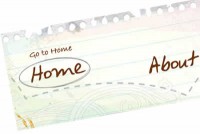jQuery Very Long scroll Dropdown Menus
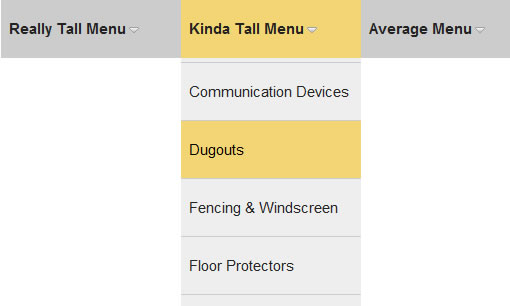
jQuery Makes it Tick
I’m going to dump the code all in here just for quick reference. I commented it, so it should be fairly easy to follow. It’s over 60 lines, but don’t worry too much, it’s fairly simple.
- Set a maximum height to the dropdowns
- On hover, reveal the submenu
- Calculate a speed multiplier based on the height of the submenu
- Watch for mouse movement in the menu
- Scroll the menu with the mouse movement, based on the multiplier
- On mouse out, close the menu
var maxHeight = 400;
$(function(){
$(".dropdown > li").hover(function() {
var $container = $(this),
$list = $container.find("ul"),
$anchor = $container.find("a"),
height = $list.height() * 1.1, // make sure there is enough room at the bottom
multiplier = height / maxHeight; // needs to move faster if list is taller
// need to save height here so it can revert on mouseout
$container.data("origHeight", $container.height());
// so it can retain it's rollover color all the while the dropdown is open
$anchor.addClass("hover");
// make sure dropdown appears directly below parent list item
$list
.show()
.css({
paddingTop: $container.data("origHeight")
});
// don't do any animation if list shorter than max
if (multiplier > 1) {
$container
.css({
height: maxHeight,
overflow: "hidden"
})
.mousemove(function(e) {
var offset = $container.offset();
var relativeY = ((e.pageY - offset.top) * multiplier) - ($container.data("origHeight") * multiplier);
if (relativeY > $container.data("origHeight")) {
$list.css("top", -relativeY + $container.data("origHeight"));
};
});
}
}, function() {
var $el = $(this);
// put things back to normal
$el
.height($(this).data("origHeight"))
.find("ul")
.css({ top: 0 })
.hide()
.end()
.find("a")
.removeClass("hover");
});
// Add down arrow only to menu items with submenus
$(".dropdown > li:has('ul')").each(function() {
$(this).find("a:first").append("<img src='images/down-arrow.png' />");
});
});
You might also like
Tags
accordion accordion menu animation navigation animation navigation menu carousel checkbox inputs css3 css3 menu css3 navigation date picker dialog drag drop drop down menu drop down navigation menu elastic navigation form form validation gallery glide navigation horizontal navigation menu hover effect image gallery image hover image lightbox image scroller image slideshow multi-level navigation menus rating select dependent select list slide image slider menu stylish form table tabs text effect text scroller tooltips tree menu vertical navigation menu

 Subscribe
Subscribe Follow Us
Follow Us 13 years ago
13 years ago 17519
17519 2466
2466