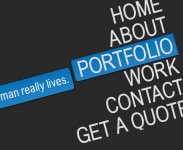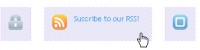jquery elastic thumbnail menu
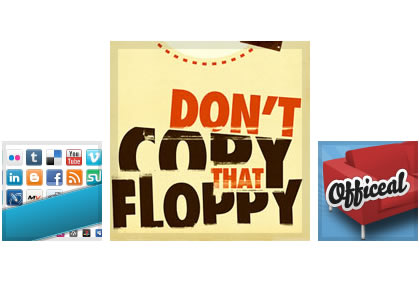
The HTML
Quick and easy, the general framework we’ll be using goes as follows:
<div id="menuwrapper"> <div id="menu"> <a href="#" class="menuitem"><img src="image.jpg"></a><!--Template for each menu item--> </div> </div>
The CSS
Normally when a div tag has to expand to accommodate more content, it does so downwards, adding height onto the bottom of the element rather than the top. For this menu we will want to do the exact opposite – when the user hovers over the thumbnail it should expand upward (think about how the OSX dock works).
We’re going to go about this by making use of position:fixed, which essentially lets us “fix” elements to the bottom. Let’s break down the elements.
/* The container which the menu is "locked" to the bottom of */
#menuwrapper{ position:relative; height:210px; }
/* Fixes the whole menu to the bottom of the parent div */
#menu{position:absolute; bottom:0;}
/* Each individual menu item fixed to the bottom with display:inline-block to create elasticity */
.menuitem{ position:fixed relative; bottom:0px; display:inline-block; }
The jQuery
The jQuery in my example serves two purposes:
- Resize images to smaller sizes when page first loads.
- Animate images to larger size when hovered over.
Here’s the snippet that makes this all happen (With inline comments for explanations):
$(document).ready(function(){
$('.menuitem img').animate({width: 100}, 0); //Set all menu items to smaller size
$('.menuitem').mouseover(function(){ //When mouse over menu item
gridimage = $(this).find('img'); //Define target as a variable
gridimage.stop().animate({width: 200}, 150); //Animate image expanding to original size
}).mouseout(function(){ //When mouse no longer over menu item
gridimage.stop().animate({width: 100}, 150); //Animate image back to smaller size
});
});
You might also like
Tags
accordion accordion menu animation navigation animation navigation menu carousel checkbox inputs css3 css3 menu css3 navigation date picker dialog drag drop drop down menu drop down navigation menu elastic navigation form form validation gallery glide navigation horizontal navigation menu hover effect image gallery image hover image lightbox image scroller image slideshow multi-level navigation menus rating select dependent select list slide image slider menu stylish form table tabs text effect text scroller tooltips tree menu vertical navigation menu

 Subscribe
Subscribe Follow Us
Follow Us 13 years ago
13 years ago 14953
14953 2716
2716