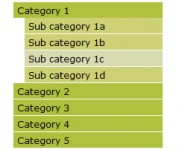jQuery “flash like” menu
 13 years ago
13 years ago  10252
10252  1977
1977
 n/a
n/a

When you rollover one item of your menu, the font-size expand to 225%, the color fade to yellow and the other items are giving more space to the hovered item, when you roll out it will take its place back in the menu.
First add dependencies in your head document, you will need jQuery ui for this plugin.
<script src="js/jquery.js" type="text/javascript"></script>
<script type="text/JavaScript" src="js/jquery.menuZoomer.js"></script>
<script type="text/JavaScript" src="js/jquery-ui-1.7.2.custom.min.js"></script>
In your menu, add to each item the class flashMenu.
<a href="Portfolio.html" class="flashMenu">Portfolio</a>
Customization
You can customize the speed, font-size and easing, look for your document ready in the file jquery.menuZoomer.js, you may need to tweak the line-height.
$("a.menuFlash").hoverSize({
speed:400,
fontColor:"#d7df23",
fontSize : "300%",
lineHeight:"39px",
easing : "easeOutExpo"
})
You might also like
Tags
accordion accordion menu animation navigation animation navigation menu carousel checkbox inputs css3 css3 menu css3 navigation date picker dialog drag drop drop down menu drop down navigation menu elastic navigation form form validation gallery glide navigation horizontal navigation menu hover effect image gallery image hover image lightbox image scroller image slideshow multi-level navigation menus rating select dependent select list slide image slider menu stylish form table tabs text effect text scroller tooltips tree menu vertical navigation menu

 Subscribe
Subscribe Follow Us
Follow Us