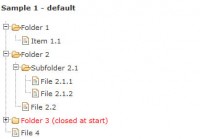popular jQuery Scroll Path plugin

This demo will shows you how to take a personal site with a common text document layout, and create something far more interesting with the jQuery Scroll Path plug-in.
Starting out
We’ll start out with a rather plain and simple personal web page with five different sections. Here’s our outlined HTML structure:
<div class="wrapper">
<header id="me">
<!-- Name and area of expertise -->
</header>
<section id="about">
<!-- Some text -->
</section>
<section id="designed">
<!-- Design gallery -->
</section>
<section id="developed">
<!-- Development gallery -->
</section>
<section id="contact">
<!-- Some text -->
</section>
</div>
The first step in this transformation is to include the necessary files to get the plug-in running. For this, we need a jQuery version 1.7 or higher and, of course, the plug-in script.
<script src="http://ajax.googleapis.com/ajax/libs/jquery/1.7.1/jquery.min.js"></ script>
<script src="script/min.jquery.scrollpath.js"></script>
Next, we’ll also include a small CSS style sheet setting the styles of the custom scrollbar that comes with the plug-in.
<link rel="stylesheet" type="text/css" href="style/scrollpath.css" />
Now that we have everything set up, let’s start moving things around. Something I recommend doing at this point is taking a pen and paper and sketching out the positions of the different sections and the path between them. This should give you a better overview of how everything will come together. A trick that will also come in handy once you start typing out your positions in CSS is to temporarily apply a scale transform on your container element.
Read more:http://www.netmagazine.com/tutorials/spice-your-personal-site-jquery
You might also like
Tags
accordion accordion menu animation navigation animation navigation menu carousel checkbox inputs css3 css3 menu css3 navigation date picker dialog drag drop drop down menu drop down navigation menu elastic navigation form form validation gallery glide navigation horizontal navigation menu hover effect image gallery image hover image lightbox image scroller image slideshow multi-level navigation menus rating select dependent select list slide image slider menu stylish form table tabs text effect text scroller tooltips tree menu vertical navigation menu

 Subscribe
Subscribe Follow Us
Follow Us 11 years ago
11 years ago 13426
13426 2776
2776