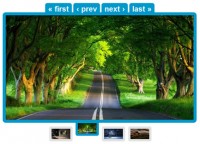bxSlider jQuery Content Slider
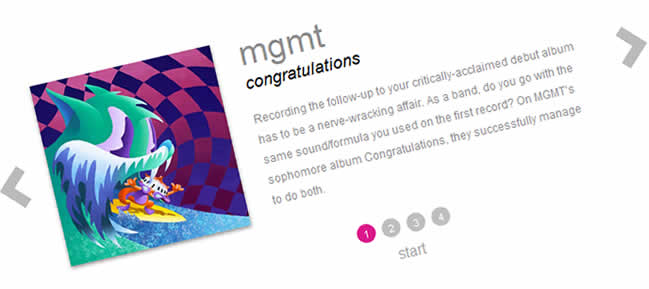
bxSlider is a jQuery content slider plugin that is light weight and easy to use.
Features:
- horizontal and vertical slide movement
- auto mode
- start / stop controls
- previous / next controls
- numeric navigation
- continuous ticker mode
jQuery code
$(document).ready(function(){
$('#slides1').bxSlider({
prev_image: 'images/btn_arrow_left.jpg',
next_image: 'images/btn_arrow_right.jpg',
wrapper_class: 'slides1_wrap',
margin: 70,
auto: true,
auto_controls: true
});
});
implementation and configuration
Although the plugin can be applied to any element that contains children, bxSlider works best if applied to a <ul> like so:
html code
<ul>
<li>first piece of content</li>
<li>second piece of content</li>
<li>third piece of content</li>
<li>fourth piece of content</li>
<li>bxCarousel can accept an unlimited number of elements</li>
</ul>
jQuery code
$(document).ready(function(){
$('ul').bxSlider({
alignment: 'horizontal', // 'horizontal', 'vertical' - direction in which slides will move
controls: true, // determines if default 'next'/'prev' controls are displayed
speed: 500, // amount of time slide transition lasts (in milliseconds)
pager: true, // determines if a numeric pager is displayed (1 2 3 4...)
pager_short: false, // determines if a 'short' numeric pager is displayed (1/4)
pager_short_separator: ' / ', // text to be used to separate the short pager
margin: 0, // if 'horizontal', applies a right margin to each slide, if 'vertical' a
// bottom margin is applied. example: margin: 50
next_text: 'next', // text to be displayed for the 'next' control
next_image: '', // image to be used for the 'next' control
prev_text: 'prev', // text to be displayed for the 'prev' control
prev_image: '', // image to be used for the 'prev' control
auto: false, // determines if slides will move automatically
pause: 3500, // time between each slide transition (auto mode only)
auto_direction: 'next', // order in which slides will transition (auto mode only)
auto_hover: true, // determines if slideshow will pause while mouse is hovering over slideshow
auto_controls: false, // determines if 'start'/'stop' controls are displayed (auto mode only)
ticker: false, // determines if slideshow will behave as a constant ticker
ticker_controls: false, // determines if 'start'/'stop' ticker controls are displayed (ticker mode only)
ticker_direction: 'next', // order in which slides will transition (ticker mode only)
ticker_hover: true, // determines if slideshow will pause while mouse is hovering over slideshow
stop_text: 'stop', // text to be displayed for the 'stop' control
start_text: 'start', // text to be displayed for the 'start' control
wrapper_class: 'bxslider_wrap' // class name to be used for the outer wrapper of the slideshow
});
});
notes and tips
- bxSlider works as an infinite loop. example: clicking the 'next' control repeatedly will keep appending the slideshow to itself
- bxSlider v2.0 no longer supports a 'fade' transition. Please use the jQuery Cycle plugin for superior functionality.
- if using auto, never have speed larger than duration
- if you want to apply a margin to each list item, use the plugin parameter 'margin' (see above) instead of using CSS in your stylesheet
change log
- 4/28/10 - version 2.0.1
added pager_short functionality (1/4 instead of 1 2 3 4)
You might also like
Tags
accordion accordion menu animation navigation animation navigation menu carousel checkbox inputs css3 css3 menu css3 navigation date picker dialog drag drop drop down menu drop down navigation menu elastic navigation form form validation gallery glide navigation horizontal navigation menu hover effect image gallery image hover image lightbox image scroller image slideshow multi-level navigation menus rating select dependent select list slide image slider menu stylish form table tabs text effect text scroller tooltips tree menu vertical navigation menu

 Subscribe
Subscribe Follow Us
Follow Us 14 years ago
14 years ago 59976
59976 12976
12976