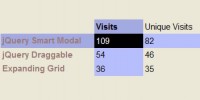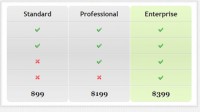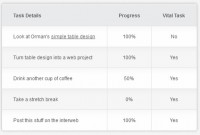JavaScript Table Row Highlighter Class using Mootools
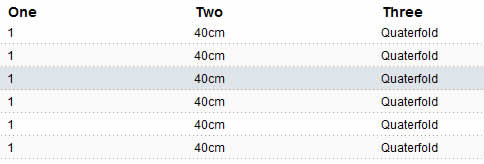
code
As you can see below the HTML code is very basic and uses an ID to define the region which requires highlightling. In this example an ID of "highlight" has been applied to the tbody.
Finally all that is left is to instantiate the "tableHighlighter" class using the ID of "highlight" to reference the table (or part of) required.
<table>
<thead>
<th>One</th>
<th>Two</th>
<th>Three</th>
<th>Four</th>
<th>Five</th>
<th>Six</th>
</thead>
<tbody id="highlight">
<tr>
<td>1</td>
<td>40cm</td>
<td>Quaterfold</td>
<td>100</td>
<td><a href="#">1000</a></td>
<td>3346005</td>
</tr>
<tr>
<td>1</td>
<td>40cm</td>
<td>Quaterfold</td>
<td>100</td>
<td><a href="#">1000</a></td>
<td>3346005</td>
</tr>
<tr>
<td>1</td>
<td>40cm</td>
<td>Quaterfold</td>
<td>100</td>
<td><a href="#">1000</a></td>
<td>3346005</td>
</tr>
<tr>
<td>1</td>
<td>40cm</td>
<td>Quaterfold</td>
<td>100</td>
<td><a href="#">1000</a></td>
<td>3346005</td>
</tr>
<tr>
<td>1</td>
<td>40cm</td>
<td>Quaterfold</td>
<td>100</td>
<td><a href="#">1000</a></td>
<td>3346005</td>
</tr>
<tr>
<td>1</td>
<td>40cm</td>
<td>Quaterfold</td>
<td>100</td>
<td><a href="#">1000</a></td>
<td>3346005</td>
</tr>
</tbody>
</table>
<script type="text/javascript">
var th = new tableHighlighter( ‘highlight’ );
</script>
class options
The Hightlighter class comes with several options built in to allow for easy customisation. These include:
- rowColourClass – Can be named as you wish and referenced through css to produce your desired results.
- rowHoverColourClass – Can be named as you wish and referenced through css to produce your desired results.
- highlightRow – odd or even
An example of how this could be used is as follows:
<script type="text/javascript">
var th = new tableHighlighter( ‘highlight’, {highlightRow: ‘odd’, rowColourClass: ‘myRowClassOne’, rowHoverColourClass: ‘myRowHoverClassTwo’} );
</script>
mootools modules
The modules required for this class is as follows:
Core
- Core
Class
- Class
Native
- Array
- String
- Function
- Number
- Element
Element
- Element.Event
You might also like
Tags
accordion accordion menu animation navigation animation navigation menu carousel checkbox inputs css3 css3 menu css3 navigation date picker dialog drag drop drop down menu drop down navigation menu elastic navigation form form validation gallery glide navigation horizontal navigation menu hover effect image gallery image hover image lightbox image scroller image slideshow multi-level navigation menus rating select dependent select list slide image slider menu stylish form table tabs text effect text scroller tooltips tree menu vertical navigation menu

 Subscribe
Subscribe Follow Us
Follow Us 13 years ago
13 years ago 7965
7965 1981
1981