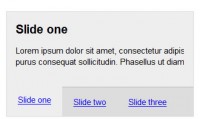jQuery Simple slideshow
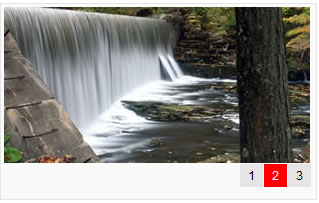
- Show only the first image and hide the others;
- Place a “current” class on the list-item;
- Only exucute the function once when it has a current status.
That’s it? Yep… it’s that simple!
jQuery code
$(function() {
var imgWrapper = $('.slideshow > img');
// only show the first image, hide the rest
imgWrapper.hide().filter(':first').show();
$('ul.recentlist li a').click(function () {
// check if this item doesn't have class "current"
// if it has class "current" it must not execute the script again
if (this.className.indexOf('current') == -1){
imgWrapper.hide();
imgWrapper.filter(this.hash).fadeIn(500);
$('ul.recentlist li a').removeClass('current');
$(this).addClass('current');
}
return false;
});
});
We are making sure that when a list-item has the “current” class, the script won’t be executed again.
CSS code
.slideshow {
position: relative;
background: #fafafa;
width: 403px;
height: 240px;
border: 1px solid #e5e5e5;
margin-bottom: 20px;
}
.slideshow img {
position: absolute;
top: 3px;
left: 3px;
z-index: 10;
background: #fff;
}
ul.recentlist {
position: absolute;
bottom: 12px;
right: 4px;
list-style: none;
z-index: 20;
}
ul.recentlist li { display: inline; }
ul.recentlist li a, ul.recentlist li a:visited {
display: block;
float: left;
background: #e5e5e5;
padding: 4px 8px;
margin-right: 1px;
color: #000;
text-decoration: none;
cursor: pointer;
}
ul.recentlist li a:hover, ul.recentlist li a:visited:hover {
background: #666; color: #fff;
}
ul.recentlist li a.current {
background: #f00;
color: #fff;
}
In this example the unordered list is absolute, that way you can easily position the list-items above the images.
HTML code
<div class="slideshow">
<ul class="recentlist">
<li><a class="current" href="#slide1">1</a></li>
<li><a href="#slide2">2</a></li>
<li><a href="#slide3">3</a></li>
</ul>
<img id="slide1" src="slide-1.gif" alt="Image 1 slideshow" />
<img id="slide2" src="slide-2.gif" alt="Image 2 slideshow" />
<img id="slide3" src="slide-3.gif" alt="Image 3 slideshow" />
</div
You might also like
Tags
accordion accordion menu animation navigation animation navigation menu carousel checkbox inputs css3 css3 menu css3 navigation date picker dialog drag drop drop down menu drop down navigation menu elastic navigation form form validation gallery glide navigation horizontal navigation menu hover effect image gallery image hover image lightbox image scroller image slideshow multi-level navigation menus rating select dependent select list slide image slider menu stylish form table tabs text effect text scroller tooltips tree menu vertical navigation menu

 Subscribe
Subscribe Follow Us
Follow Us 13 years ago
13 years ago 18824
18824 2945
2945