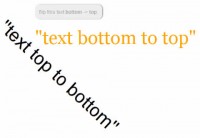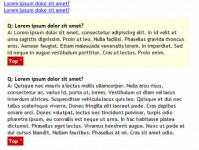simple jQuery Typing Text Effect
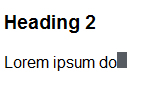
The article source:http://www.thepixelart.com/create-a-typing-text-effect-using-jquery/
You must have seen this text effect on many flash websites. jTicker is a jQuery plugin that can be used for creating such effect without the use of flash. This effect comes in handy when you want to force the visitor to read the text. But should be used wherever necessary, as the usability suffers. jTicker can be declared on any element and can be stylized using CSS. You can also use event buttons to play, stop and control the speed of the effect.
HTML
Let us start with html markup. Make sure that you have linked the .js files correctly.
<!DOCTYPE html PUBLIC "-//W3C//DTD XHTML 1.0 Strict//EN" "http://www.w3.org/TR/xhtml1/DTD/xhtml1-strict.dtd">
<html xmlns="http://www.w3.org/1999/xhtml" xml:lang="en" lang="en">
<head>
<meta http-equiv="Content-Type" content="text/html; charset=utf-8" />
<title>jticker | Demo</title>
<script type="text/javascript" SRC="js/jquery-1.3.2.min.js"></script>
<script type="text/javascript" SRC="js/jquery.jticker.js"></script>
</head>
<body>
<div id="content">
<h2>jTicker Demo </h2>
<div id="ticker">
<div>
<h3>What does jTicker do?</h3>
<p>jTicker takes an elements' children and displays them one by one, in sequence, writing their text 'ticker tape' style. It is smart enough to ticker text from an element heirarchy, inserting elements back into the DOM tree as it needs them. That means almost any content can be 'tickered'.</p>
<p>It can be controlled with jQuery events.</p>
<a class="next" href="#">next</a>
</div>
<div>
<h3>Not my cup of tea, really, ...</h3>
<p>annoying little blinky things trying to distract attention when you want to get on with the serious business of reading a website, but if it's your thing, here it is.</p>
<a class="next" href="#">next</a>
</div>
<div>
<h3>jTicker has some neat features:</h3>
<ul>
<li>jTicker can be declared on any element, and it respects that element's DOM tree, printing it back out with the same hierarchy.</li>
<li>jTicker handles any number of alternating cursors (or just one).</li>
<li>jTicker's cursor container is styleable using the class .cursor, or can be defined as your own jQuery object</li>
<li>jTicker reacts to jQuery events "play", "stop" and "control". You can try them out below.</li>
</ul>
<a class="next" href="#">next</a>
</div>
<div>
<h3>There is one caveat:</h3>
<ul>
<li><span>jTicker can't understand text and children at the same level (I don't know how to do that yet), so if you want some text and then a link, you have to wrap the text in, say, a span, like this:</span>
<code>|span| some text |/span| |a|and then a link|/a|</code>
</li>
<li>But obviously not with those brackets. That's another thing, jTicker is not good at handling html character entities. So make that two caveats.</li>
</ul>
<a class="next" href="#">next</a>
</div>
</div>
</div>
</body>
</html>
CSS
Add this code to your CSS file or to the <style>
#ticker
{height: 12em; padding: 0.6em 0; margin: 0 0 1.8em 0; border-top:3px solid #efefef; border-bottom:3px solid #efefef; position: relative;}
#ticker .cursor
{display: inline-block; background: #565c61; width: 0.6em; height: 1em; text-align: center;}
#ticker p
{margin-bottom: 0.8em;}
#ticker code
{margin: 0.4em 0.4em; display: block;}
#ticker .next
{position: absolute; bottom: 1em;}
JavaScript
Now initialize jTicker by adding this JavaScript to <head> between <script type=”text/javascript”></script>
<!--
jQuery(document).ready(function(){
// Instantiate jTicker
jQuery("#ticker").ticker({
cursorList: " ",
rate: 10,
delay: 4000
}).trigger("play").trigger("stop");
// Trigger events
jQuery(".stop").click(function(){
jQuery("#ticker").trigger("stop");
return false;
});
jQuery(".play").click(function(){
jQuery("#ticker").trigger("play");
return false;
});
jQuery(".speedup").click(function(){
jQuery("#ticker")
.trigger({
type: "control",
item: 0,
rate: 10,
delay: 4000
})
return false;
});
jQuery(".slowdown").click(function(){
jQuery("#ticker")
.trigger({
type: "control",
item: 0,
rate: 90,
delay: 8000
})
return false;
});
jQuery(".next").live("click", function(){
jQuery("#ticker")
.trigger({type: "play"})
.trigger({type: "stop"});
return false;
});
jQuery(".style").click(function(){
jQuery("#ticker")
.trigger({
type: "control",
cursor: jQuery("#ticker").data("ticker").cursor.css({width: "4em", background: "#efefef", position: "relative", top: "1em", left: "-1em"})
})
return false;
});
});
//-->
That’s it.
You might also like
Tags
accordion accordion menu animation navigation animation navigation menu carousel checkbox inputs css3 css3 menu css3 navigation date picker dialog drag drop drop down menu drop down navigation menu elastic navigation form form validation gallery glide navigation horizontal navigation menu hover effect image gallery image hover image lightbox image scroller image slideshow multi-level navigation menus rating select dependent select list slide image slider menu stylish form table tabs text effect text scroller tooltips tree menu vertical navigation menu

 Subscribe
Subscribe Follow Us
Follow Us 13 years ago
13 years ago 17132
17132 3342
3342