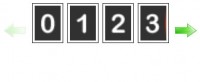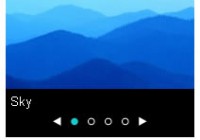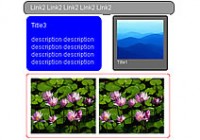jQuery horizontal and vertical Timelines slideshow
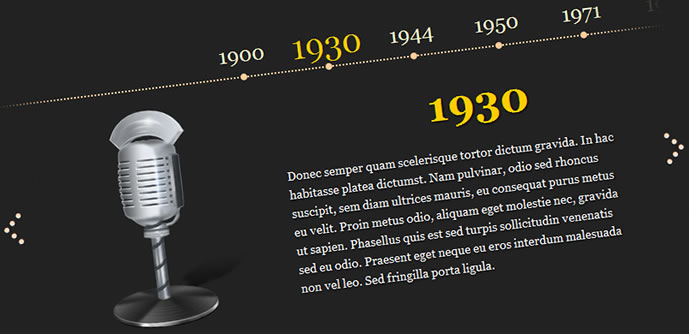
This simple plugin helps you to give more life to the boring timelines. Supports horizontal and vertical layouts, and you can parameterize the majority of attributes: speed, transparency, etc..
Include the jQuery library and this plugin:
<script src="js/jquery-1.6.1.min.js" type="text/javascript"></script> <script src="js/jquery.timelinr-0.9.js" type="text/javascript"></script>
Inicialize-it with the default parameters:
<script type="text/javascript">
$(function(){
$().timelinr();
});
</script>
Or configure it as preferred:
<script type="text/javascript">
$(function(){
$().timelinr({
orientation: 'horizontal',
// value: horizontal | vertical, default to horizontal
containerDiv: '#timeline',
// value: any HTML tag or #id, default to #timeline
datesDiv: '#dates',
// value: any HTML tag or #id, default to #dates
datesSelectedClass: 'selected',
// value: any class, default to selected
datesSpeed: 500,
// value: integer between 100 and 1000 (recommended), default to 500 (normal)
issuesDiv : '#issues',
// value: any HTML tag or #id, default to #issues
issuesSelectedClass: 'selected',
// value: any class, default to selected
issuesSpeed: 200,
// value: integer between 100 and 1000 (recommended), default to 200 (fast)
issuesTransparency: 0.2,
// value: integer between 0 and 1 (recommended), default to 0.2
issuesTransparencySpeed: 500,
// value: integer between 100 and 1000 (recommended), default to 500 (normal)
prevButton: '#prev',
// value: any HTML tag or #id, default to #prev
nextButton: '#next',
// value: any HTML tag or #id, default to #next
arrowKeys: 'false',
// value: true/false, default to false
startAt: 1
// value: integer, default to 1 (first)
});
});
</script>
HTML markup must be as follows:
<div id="timeline">
<ul id="dates">
<li><a href="#">date1</a></li>
<li><a href="#">date2</a></li>
</ul>
<ul id="issues">
<li id="date1">
<p>Lorem ipsum.</p>
</li>
<li id="date2">
<p>Lorem ipsum.</p>
</li>
</ul>
<a href="#" id="next">+</a> <!-- opcional -->
<a href="#" id="prev">-</a> <!-- opcional -->
</div>
The article soruce:http://www.csslab.cl/2011/08/18/jquery-timelinr/
You might also like
Tags
accordion accordion menu animation navigation animation navigation menu carousel checkbox inputs css3 css3 menu css3 navigation date picker dialog drag drop drop down menu drop down navigation menu elastic navigation form form validation gallery glide navigation horizontal navigation menu hover effect image gallery image hover image lightbox image scroller image slideshow multi-level navigation menus rating select dependent select list slide image slider menu stylish form table tabs text effect text scroller tooltips tree menu vertical navigation menu

 Subscribe
Subscribe Follow Us
Follow Us 12 years ago
12 years ago 35116
35116 6969
6969