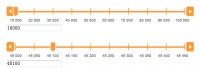UpDown.js - Moving up and down with either keyboard commands or custom events with jquery
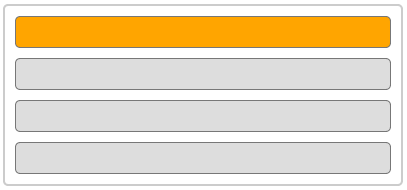
UpDown.js is a jquery plugin that provides a flexible way to traverse through containers and their child elements with either keyboard commands or custom events.
Requirements
- jQuery 1.4.2+
Usage
Basic use case:
$('.some_table').updown('tbody tr');
This will do the following:
- Add a class of 'highlight' onto the first found 'tbody tr' element within '.some_table'
- Let you move up and down between these elements (removing and adding the 'highlight' class) with the j/k keys
Advanced use case:
$('.some_table').updown('tbody tr', {
skip_selector: '.skip',
loop: false,
move_scrollbar: false,
key_action: 18, // alt
key_down: [74, 40], // j, down arrow
key_up: [75, 38], // k, up arrow
on_action_override: function() {
$('.last_action').text($('.highlight td:first').text());
}
});
This will do the following:
- Add a class of 'highlight' onto the first found 'tbody tr' element within '.some_table'
- Skip over elements with the 'skip' class
- Not loop (once you hit your last 'tbody tr' element going 'down' once more will not jump back to the first 'tbody tr')
- Not move the scrollbar to keep the current 'highlight' class visible
- Fire the 'action' event on 18
- Fire the key_down event on 74 or 40
- Fire the key_up event on 75 or 38
- Execute a custom 'action' method on the 'action' event
Options
| Option Name | Default | Purpose |
|---|---|---|
| jump_between | true | whether or not traversal should be made between parent containers |
| loop | true | whether or not traversal should loop around to the beginning/end of the traversal elements |
| skip_selector | the selector(s) to skip over during traversal | |
| table_row_helper | false |
attempting to account for inconsistent table markup
Specifically, tables with their header row as:
|
| move_scrollbar | true | whether or not the scrollbar should be moved to keep the highlighted element visible |
| scrollbar_move_additional_px | 200 | how many additional pixels we should move when keeping the 'highlight_class' visible (in addition to height of 'highlight_class' element) |
| scrollbar_animate_speed | 300 | the speed (in milliseconds) of the scrollbar animation |
| highlight_class | "highlight" | the class to be added to each traversal element |
| action_window_location_href | true | whether or not the first anchor found in the highlighted element on the action event should be used to navigate the browser to that href |
| action_selector | ' > td > a' | the selector to be used if action_window_location_href is true to navigate the page on the action event |
| key_event | "keydown" | the jQuery event to listen to for keyboard interaction |
| key_action | 13 (enter key) | the keyboard keyCode that will fire the action event (this action can be overridden using the on_action_override option) |
| key_down | 74 (j key) | the keyboard keyCode that will fire the down event (this action can be overridden using the on_key_down_override option), which by default will move the highlight class down one matching element |
| key_up | 75 (k key) | the keyboard keyCode that will fire the up event (this action can be overridden using the on_key_up_override option), which by default will move the highlight class up one matching element |
| key_ignore_when_selector | 'input:focus, button:focus' | the selectors in which the plugin should take no action if any matching elements are found |
| on_action_before | an overrideable function that will fire before the action event is fired | |
| on_action_after | an overrideable function that will fire after the action event is fired | |
| on_action_override | an overrideable function that will fire instead of the default action event | |
| on_key_down_before | an overrideable function that will fire before the key down event is fired | |
| on_key_down_after | an overrideable function that will fire after the key down event is fired | |
| on_key_down_override | an overrideable function that will fire instead of the default key down event | |
| on_key_up_before | an overrideable function that will fire before the key up event is fired | |
| on_key_up_after | an overrideable function that will fire after the key up event is fired | |
| on_key_up_override | an overrideable function that will fire instead of the default key up event | |
| jump_between_up_before | an overrideable function that will fire before the jumping up event is fired | |
| jump_between_up_after | an overrideable function that will fire after the jumping up event is fired | |
| jump_between_up_override | an overrideable function that will fire instead of the default jumping up event | |
| jump_between_down_before | an overrideable function that will fire before the jumping down event is fired | |
| jump_between_down_after | an overrideable function that will fire after the jumping down event is fired | |
| jump_between_down_override | an overrideable function that will fire instead of the default jumping down event |
That's it! Please note, however, that currently only one usage of the plugin is supported on the page at any given time.
MIT License
You might also like
Tags
accordion accordion menu animation navigation animation navigation menu carousel checkbox inputs css3 css3 menu css3 navigation date picker dialog drag drop drop down menu drop down navigation menu elastic navigation form form validation gallery glide navigation horizontal navigation menu hover effect image gallery image hover image lightbox image scroller image slideshow multi-level navigation menus rating select dependent select list slide image slider menu stylish form table tabs text effect text scroller tooltips tree menu vertical navigation menu

 Subscribe
Subscribe Follow Us
Follow Us 10 years ago
10 years ago 10037
10037 1285
1285