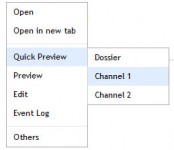Sliding Jquery Menu
how to create a sliding menu button using jquery.When the button is clicked it rolls out a box full of links, when the button is clicked again it rolls back in. This can be done using jquery。 …

A Stylish Navigation Menu With jQuery
As you may know, the first 20 seconds of a new visitor’s interaction with a website determine whether they are going to stay or leave. This means you have to follow common design practices and put…

Simple Jquery Right Click Cross browser Vertical Menu
[removed][removed] Creating right click with the help of jquery is real easy and can be implemented very quickly Step 1: Creating HTML Simply copy and paste the html next to the div to be right clicked.…

jQuery sprite Fade Navigation Menu
What is a sprite? In case you aren’t sure, a CSS sprite is a large image, made up of all the smaller images you wish to use on your webpage. The benefits of using CSS sprites include: Page load…

awesome Wheel Menu with CSS3
There’s no better way to learn CSS3 than to get your hands dirty on an actual project and that’s exactly what we’re going to do. I’m going to teach you how to create an awesome,…

Nice jQuery Walking Navigation
On a single page website with fixed position navigation, it will be nice to tell user on what section they are reading at. In this tutorial I am going to share how to create a walking navigation, on the…

Vertical Accordion effect with jQuery
HTML Basic HTML for the accordion is as follows: <ul class="accordion"> <li> <h3>Handle 1</h3> <div class="panel"> … </div> </li> <li>…

Like Apple Navigation Dock jQuery Plugin
1) Menu structure <!-- HTML FILE --> <ul id="targetMenu"> <!-- use <li class="navActive"> to set active icon menu --> <li> <a href="#">…

jQuery and html5 Brush Stroke Navigation
You can see the folder structure. It is quite simple. A folder for images, another for script files, one HTML file and a CSS file. The Content – HTML5 We’ll be using some HTML5 elements to…

simple google style Dropdown menu with jQuery
we'll show you how to create a jquery dropdown menu with google style, it also can be use as a “fixed” menu. The most important thing on this menus is the css file , we are going to use…

Beautiful Drop Down Menu with jquery
The demo is about a menu which has all the decent and stylish animated functionality. The HTML Structure As you can see in the PSD, there are Menu items and one Search Bar on right side. The HTML for…

Smooth Horizontal Sliding Tab Navigation with jQuery
we'll show you how to create a navigation menu that slides horizontally. It begins with a set of "tabs" on the right side of a containing element. When clicked, a tab slides to the left to reveal a group…

Awesome Notification tooltips Menu with jQuery
A jQuery plugin to add notification bubbles and a notification list to any menu. Usage var notifications = new $.ttwNotificationMenu({ colors:['#f56c7e', '#fec151', '#7ad2f4']…

Useful Magazine Style Dropdown Menu with jQuery
This is a magazine-style drop down nav menu. This will be created with some fancy CSS3 techniques to work in standards-compliant browsers. Even if you are shaky with jQuery you should be able to keep…

JQuery Navigation
You should now be set to create your HTML file. Open up dreamweaver and start a new HTML document, save the document straight away as index.html on your desktop. Open up notepad and save a blank file…
Tags
accordion accordion menu animation navigation animation navigation menu carousel checkbox inputs css3 css3 menu css3 navigation date picker dialog drag drop drop down menu drop down navigation menu elastic navigation form form validation gallery glide navigation horizontal navigation menu hover effect image gallery image hover image lightbox image scroller image slideshow multi-level navigation menus rating select dependent select list slide image slider menu stylish form table tabs text effect text scroller tooltips tree menu vertical navigation menu

 Subscribe
Subscribe Follow Us
Follow Us
 8908
8908
 1823
1823