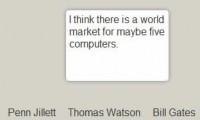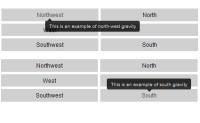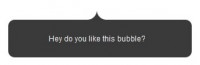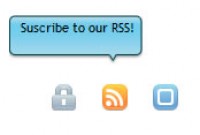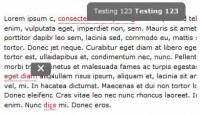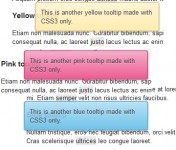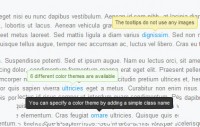Sexy Tooltips with Just CSS3
One of the most common mechanisms for providing extra details beyond what you can see on the page is the tooltip (a design pattern for showing tips about a particular element on a screen). While…

a Bubble Coda Style with CSS3 menu tootips
we are going to create a tooltip using the famous coda style, which allows for an animated pop-up window that makes for a great effect. HTML First, we create our HTML file and inside the body tag we add…

Facebook-style tooltips with jquery plugin
This is Simple Facebook-style tooltips plugin; Tipsy is a jQuery plugin for creating a Facebook-like tooltips effect based on an anchor tag's title attribute. Basic By default, tooltips will appear centred…

A jQuery Plugin for Zoomable, Interactive Maps
Instructions There are four main components required to make the plugin run: the background images, links to pages that contain html data in the correct format, some CSS for style and finally the plugin…

Very Useful CSS3 Speech Bubble
Just to show the concept i decided to make a speech bubble with a little pointer out of only html and css3. HTML: <div class="bubble"> <div class="pointer"> <div class="one"></div>…

CSS Image Maps With Pop-Up Tool Tips
Using an unordered list, a couple of images, and a little CSS, we can create an accessible "image map" with pop-up tool tips that provide our readers more information on the links the map contains. There…

jQuery Plugin for Stylish Tooltips
A Single Background Image for Scalable Tooltips Suppose you need to code a scalable tooltip that looks like this (i.e. a tooltip with auto width/height based on the content inside it): he Usual Approach…

Image-free Tooltip Pointers jQuery - A Use for Polygonal CSS
The Design Approach The jQuery UI planning wiki page has several examples for the tooltips we intend to build into the library. For this article though, we're just focusing the following simple tooltip…

Rollovers and tooltips with jQuery
The usual stuff, mouse over an icon changes image and shows a tooltip The markup This is pretty straight, just an unordered list with three items and each item has a link. <ul id="iconbar"><li><a…

a Nice, Lightweight JavaScript Tooltip
Introduction To begin, create the 3 files needed for this tutorial (index.html, style.css and script.js) and include the stylesheet and the script from index.html. The most important things to remember…

using jQuery and CSS3 a Speech Bubble Tooltips
There are a very lightweight and good looking tooltip without using any images. The HTML This tooltip is going to work on any <a> link that has a class of “sbtooltip” and contains a…

jQuery Style tooltips plugin
Small in size (3kb) script to enhance the look of tooltips. It works just like browser’s native tooltips with few options and styling via CSS. By default, the script applies to any element with…

Multicolor tooltips CSS3
If your icon or button has insufficient text or none at all, or it just needs some additional explanation, then you surely need a tooltip for it. Why’s that? Because, as they have proved till now,…

(Colortip)multiple color jQuery Tooltip Plugin
we are going to write a simple jQuery tooltip plugin. It is going to convert the title attributes of elements withing your page, into a series of colorful tooltips. Six color themes are available, so…

jQuery multiple Tooltip plugin
This page lists jQuery plugins I’ve written. jQuery is a JavaScript library that makes writing JavaScript easy and fun. Like jQuery itself, all plugins are open-source, dual-licensed under MIT and…
Tags
accordion accordion menu animation navigation animation navigation menu carousel checkbox inputs css3 css3 menu css3 navigation date picker dialog drag drop drop down menu drop down navigation menu elastic navigation form form validation gallery glide navigation horizontal navigation menu hover effect image gallery image hover image lightbox image scroller image slideshow multi-level navigation menus rating select dependent select list slide image slider menu stylish form table tabs text effect text scroller tooltips tree menu vertical navigation menu

 Subscribe
Subscribe Follow Us
Follow Us
 11662
11662
 2346
2346